Students and teachers now have the option to create and share their personalized video experiences using Kaltura Media that will increase engagement, enhance learning, and boost conversion.
The addition of Kaltura Interactive Video Paths bring several new features including:
- Allowing viewers to play an active role by choosing their preferred actions and learning paths.
- Building choice-based video paths that increase engagement.
- Tracking views engagement to better understand behavior and gain valuable insights through choices made.
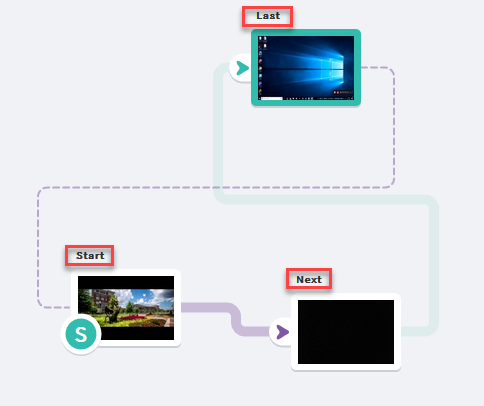
How it Works?
- Navigate to Interactive Video in My Media in Canvas or log into Kaltura Media Space portal.
- Build paths by selecting desired video content you would like to use to create your video experience.
- Once your interactive video path has been created, you can share anytime and embed your interactive video paths anywhere across the web and within your video portal.
- Track and analyze user choices that will help gain a deeper understanding into user preferences and progress.
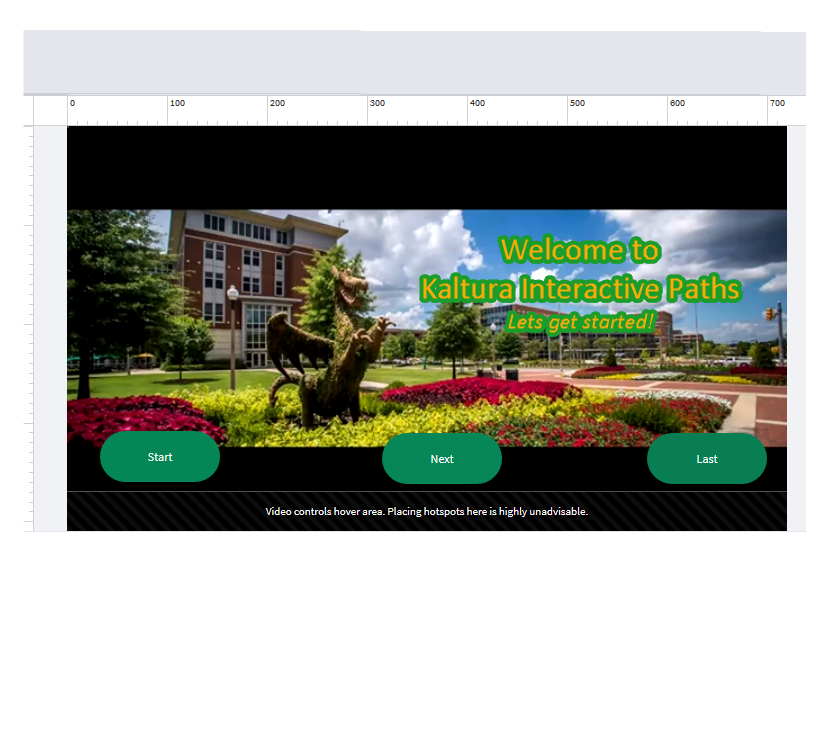
Students and teachers can easily create, share, and embed interactive video paths within Canvas (My Media) and Kaltura MediaSpace video portal.
See the overview video below:
Visit eLearning’s Kaltura Interactive Video Paths guide for more detailed steps on Interactive Video Paths.