
Zoom Multi-pin

Zoom has launched new features that include Multi-Pin, Spotlight, and Custom Gallery view. Users can now pin multiple videos to keep the most important content in place. Only the user pinning videos will be able to see multiple videos on screen and can adjust the placement of videos as he or she desires. Users can drag and drop the videos into any order in a custom, personal view. By Default, only the host or co-host can utilize the multi-pin feature, but either can allow individual participants to multi-pin on their video layout. For more information about pinning participants’ videos, click on the link below.
Zoom Multi-Spotlight

Zoom has also introduced multi-spotlight, similar to multi-pin, allowing a Host or Co-Host to pin up to nine videos that will be visible at the same time for everyone in the meeting. This is a Host and Co-Host controlled feature in which a custom, focused group view is visible to all meeting participants for the duration of the meeting. As the Host or Co-Host, once you have selected which videos will be pinned, you can then push this view to the attendees. For more information about spotlighting participants’ videos, click on the link below.
Spotlighting Participants’ Videos
Custom Gallery View
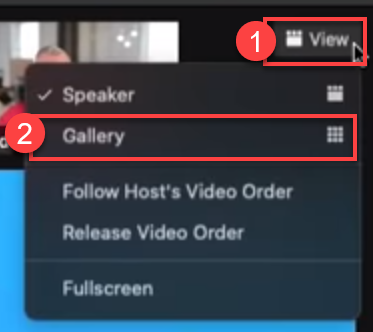
Gallery view also received an update. Users are now able to rearrange the position of each video rather than having them in a fixed order. For more information about custom gallery view, click on the link below.
For more information and a tutorial video, please access the link below.