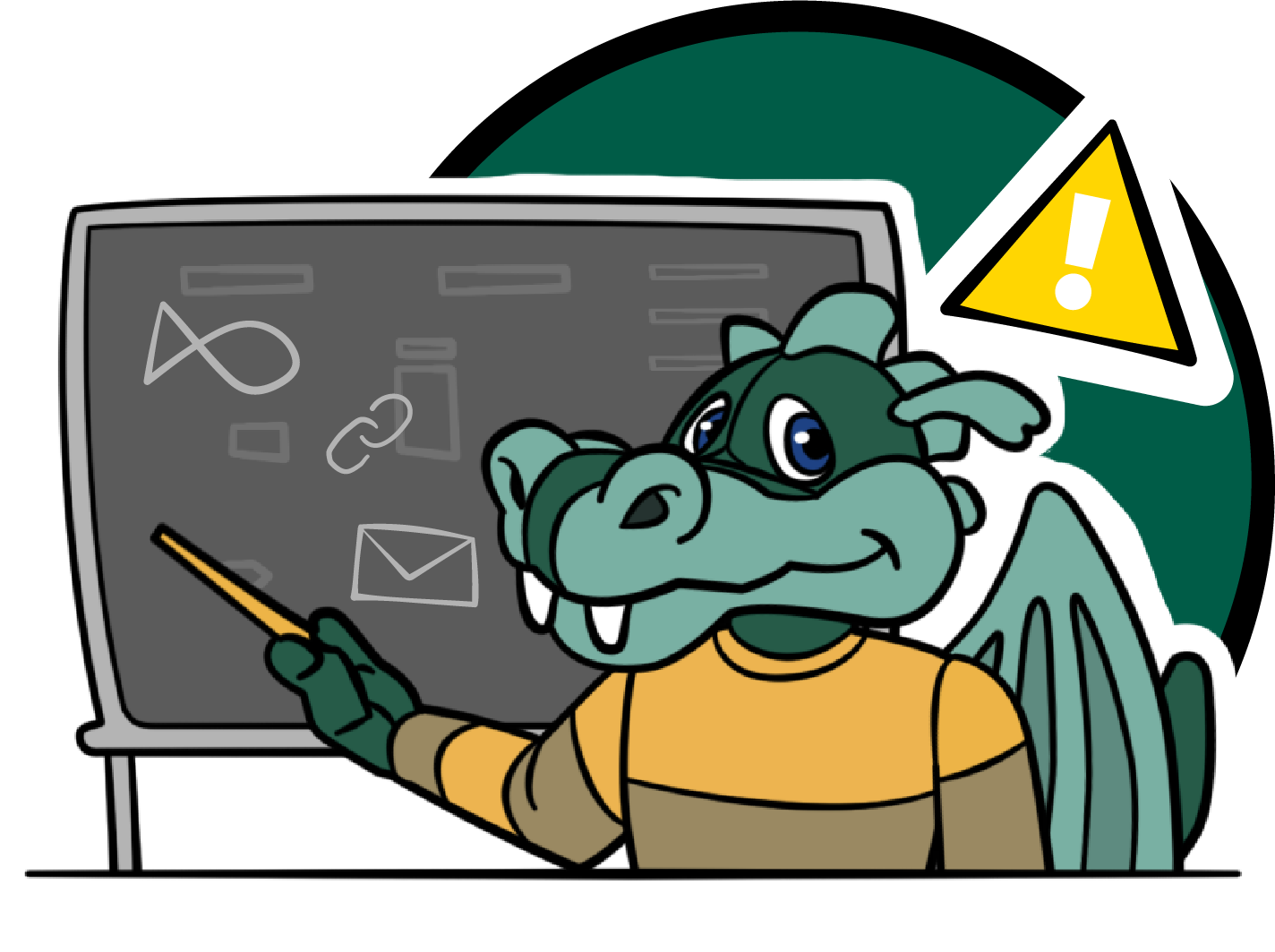
Don't get hooked by a phish!
We can protect the network, but we can't always protect you from yourself. It is important to be cautious when interacting with a suspicious email. When you suspect an email to be a phishing attack, please report it using the "Report a phish" button in Outlook or forward to
Protect yourself by learning how to identify phishing attempts.
Hover over the highlighted elements for helpful tricks to identify dangerous emails.
Subject: Voicemail Received
UAB Information Systems
You have a new voicemail!
From: Unknown Caller
Received: 05/28/2018
Length: 00:52
Jane Doe,
You are receiving this message because we were unable to deliver it, voice message did not go through because the voicemail was unavailable at that moment.
To listen to this message, please click here. You must have speakers enabled to listen to the message.
* The reference number for this message is 9107319601-2125579909-62.
The length of transmission was approximately 52 seconds.
The receiving machine's ID: YJH35-TW410-F37JZL.
Thank you.
This is a system-generated message from a send-only address.
Please do not reply to this email.
Other tips to keep yourself protected
- Never open any email attachments from unknown senders or an attachment seems out of the ordinary from someone you know.
- Avoid clicking on the links within the email message. Instead, type the web address directly into the address bar.
- Remember that reputable organizations will not ask you to send sensitive information via email.
- Install antivirus software and keep it up to date.
- Use common sense. If it sounds too good to be true, it most likely is!