UAB's request process for academic technology is intended to help you find the best resources for your needs and maintain security.
UAB IT and the Division of eLearning and Professional Studies work as a team in reviewing academic technologies, evaluating a tool for duplication, security, student cost, integration and implementation.
Keep these items in mind when requesting a new tool:

Data Type
Know the type of data you plan to store in or touch with the tool. Sensitive and Restricted/PHI data require stronger security.

Technology Options
Review the available academic technology options to see if an existing tool aligns with your needs.
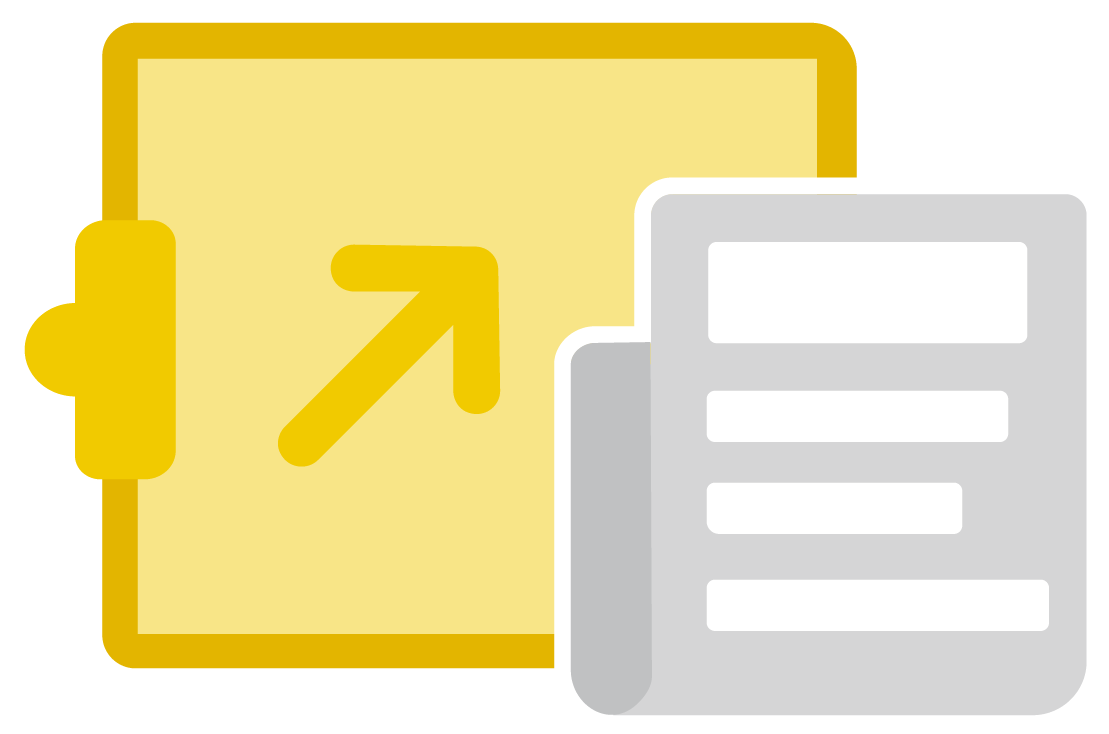
Tool Review
Request a tool review if you cannot find what you need. The review workflow below outlines the steps. The requestor’s responsibilities are in bold.
To begin the process, faculty and staff should follow these steps:
- Work ahead. If you know you will need a new tool for your course, request it the semester before.
- Collect approval for your tool from the leadership level above you.
- Collect approval for your tool from your school or unit level financial office.
- Collect the required documentation, depending on the classification for the data with which your tool will interact, for submission to Governance. If needed, the UAB IT Governance team will collect the required data steward approval.
- Public
- Sensitive (Data Steward approval required.)
- Restricted/PHI (Data Steward approval required.)
- Submit your request to the IT Service Portal.
- The request will move forward according to the data type.
- For tools using public data, a response will be provided to the requestor in one business day.
- For tools using Sensitive or Restricted data, the Risk Assessment outcome will be provided to the Data Steward for final review and acceptance of risk. For tools using Sensitive data, the SLA, or expected response time, is 1 to 7 business days. For Restricted data, there is no SLA.
- The Risk Assessment Outcome and data steward decision will be provided to the requestor.

