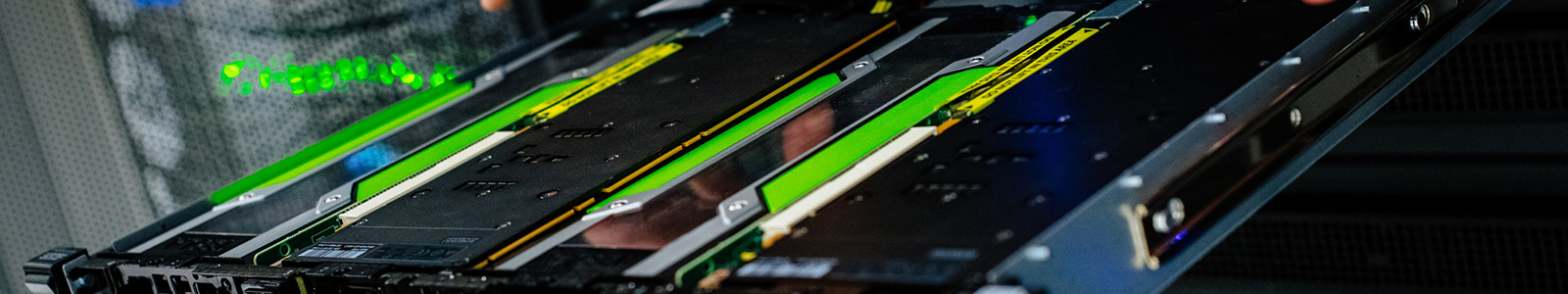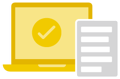Search our documentation
-
Software Glossary
Software Title Description UAB Research Computing System (RCS) A collaborative data and computing framework used at the University of Alabama at Birmingham. Read more Cheaha Supercomputer system The primary high-performance computing resource at the University of Alabama at Birmingham. Read more UAB Research Cloud The UAB software platform for cloud computing, deployed as an infrastructure-as-a-service. Read more Cheaha Account Management system Account creation and management tool for researchers and collaborators at UAB. Read more Duo Two-Factor Authentication (2FA) A system that adds an extra layer of security by requiring two forms of authentication. Read more VPN software Software that provides a secure connection over a less secure network by encrypting data. Read more SSH (Secure Shell) A network protocol that provides a secure way to access remote systems and services. Read more OpenSSH A suite of secure networking utilities based on the Secure Shell protocol. Read more Open OnDemand (OOD) A web-based platform for access to high performance computing services. Read more Bash (UNIX Shell) A Unix shell and command language used for scripting and command execution. Read more Lmod (Environment Modules system) A tool to easily manage the environment variables of different software packages in a Unix shell. Read more SLURM (Simple Linux Utility for Resource Management) A job scheduler system that allocates resources, manages queues, and schedules jobs to run on the supercomputer. Read more Git A distributed version control system used to track changes in source code during software development. Read more UAB GitLab A GitLab instance hosted on secure servers for use by researchers and collaborators at UAB. Read more Git Bash Terminal A shell that provides a command-line interface to interact with Git on Windows. Read more GitHub A web-based hosting service for version control using Git. Read more VSCode (Visual Studio Code) A free source-code editor made by Microsoft for Windows, Linux and macOS with support for debugging, syntax highlighting, intelligent code completion, snippets, code refactoring, and embedded Git. Read more Globus A software tool for managing data transfers between computers, storage systems, and cloud services. Read more RClone A command-line program used to sync files and directories to and from multiple cloud storage providers. Read more FileZilla A free, open-source FTP software used for transferring files over the Internet. Read more Cyberduck GUI An open-source client for FTP and SFTP, WebDAV, and cloud storage, available for Mac OS X and Windows. Read more UAB Long-Term Storage (LTS) A storage service offered by the University of Alabama at Birmingham for preserving research data. Read more AWS S3 (Amazon Web Services Simple Storage Service) A scalable object storage service for storing and retrieving data in the cloud. Read more S3 Browser A freeware Windows client for Amazon S3 and Amazon CloudFront. Read more Docker An open-source platform used for developing, shipping, and running applications in isolated environments called containers. Read more Singularity A container platform designed for use in high performance computing environments. Read more UAB Kubernetes An open-source system for automating deployment, scaling, and management of containerized applications. Read more Anaconda An open-source distribution of the Python and R programming languages, mainly aimed at scientific computing. Read more Jupyter Notebooks An open-source web application that allows the creation and sharing of documents with live code, equations, visualizations, and narrative text. Read more Mamba (Python package manager) A fast, robust, and scalable package manager for Python, designed to handle large dependencies in complex environments. Read more R (Programming Language) A programming language and free software environment for statistical computing and graphics. Read more Matlab A high-level language and interactive environment for numerical computation, visualization, and programming. Read more NVIDIA Clara Parabricks A computational genomics software suite optimized for NVIDIA GPUs. Read more PyTorch An open-source machine learning library for Python, used for applications such as natural language processing. Read more TensorFlow An end-to-end open-source platform for machine learning, developed by Google Brain Team. Read more NVIDIA Drivers Software modules that allow your operating system to effectively communicate with your NVIDIA graphics card. Read more NVIDIA CUDA A parallel computing platform and application programming interface model created by NVIDIA, allowing developers to use CUDA-enabled graphics processing units for general purpose processing. Read more ServiceNow Helpdesk software to allow users to create issues and connect with the Research Computing staff for assistance and guidance Read more -
Common Shell Commands
Command Description du -sh Use to check directory size. cd Use to change the working directory. cp Use to copy files and directories. mv Use to move or rename files and directories. rm, rmdir Use to delete files and directories. curl Use to download files and webpages from the internet. mkdir Use to create directories. touch Use to create files. nano Use to edit plain-text files. wc Use to count lines, words, and characters in a file. cat, less Use to display the contents of a file. head, tail Use to display the start or end of a file. sort Use to sort file contents. echo Use to test a command. grep Use to search for text within a file. exit Use to close the session. clear Use to clear the shell display. which Use to find the location of a command. whatis, man Use to learn about a command. ssh Use for remote shell access. sftp Use for remote file transfer. chmod Use to manage file and directory permissions. chgrp Use to change the group ownership of files and directories. getfacl, setfacl Use to manage researcher access to files and directories. Git Use as a version control system for software and document collaboration.
Top 6 Questions for Research Computing
Select the item you need help with below or get help with something else

What is Cheaha
Cheaha is currently the largest and fastest supercomputer in the state of Alabama.

How do I login?
These instructions are intended to guide researchers on creating new accounts and managing existing accounts.

How can I use my software
Cheaha supports most research software, including RStudio, Jupyter, and MATLAB.
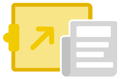
Working with collaborators
This segment of the docs has instructions for creating accounts for external collaborators

Tips and Tricks
To make the most of Cheaha, become familiar with Linux commands related to job submission and queuing.

How can I get help
For assistance with Cheaha, visit the UAB IT Research Computing support portal