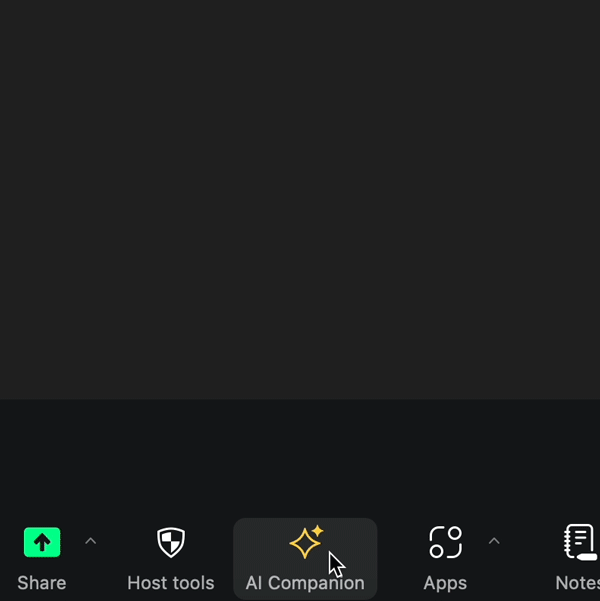Collaboration and communication are getting a boost with the help of the Zoom AI Companion, available for free beginning Aug. 5 for UAB campus staff and faculty who have a Zoom account.
The new AI tool for the video communications platform is helpful for your day-to-day needs on the job. Ask the Zoom AI Companion to catch up on meetings if you’re running late, compose messages, and even help schedule a meeting based on times discussed in your inbox.
Key features
- In-Meeting questions with Chat AI: Joined a meeting late? No worries. The chat AI companion has a special tool bar for you to use. When launched, users can choose from already generated commands such as “Catch me up,” “Was my name mentioned?” and “Are there any action items?” Users can also create their own inquiries to ask the chat AI.

- Smart Recordings, which organize cloud recordings into chapters. These new meeting breakdowns allow for a more digestible format for information, while being faster than ever before. When you host a meeting, Smart chapters can provide meeting analytics and conversation factors like talk-listen ratio, monologues, filler word usage, and more.
- Meeting summaries: Save time and be more engaged in meetings with the help of Meeting Summaries. When enabled, by the host or co-host, it can provide a synopsis of the event and important action items through email and the Zoom team chat.
Learn more about additional features on the Zoom web site.
How to get started
Zoom AI Companion will be enabled for all Zoom Pro accounts, available for faculty and staff, as of Aug. 5. Zoom AI will not be enabled for any accounts approved for HIPAA data.
- To use the AI features during a meeting, a meeting host will have to enable Zoom AI during the meeting — just click on the Zoom AI logo (a double star icon) in the bottom of your Zoom window during the meeting. You can choose to enable Meeting Questions or Meeting Summary or both.
- Hosts can also enable Zoom AI when scheduling a meeting.
- A host can stop Zoom AI during the meeting as well.
- Meeting participants can request a host enable Zoom AI during a meeting.
Security
Since this is an AI feature that will help boost productivity throughout the day, the AI companion will pull data from all over the platform, including chats, calls, whiteboard and meetings. Zoom does not use any customer audio, video, chat, screen sharing, attachments, or other communications-like content to train the company’s AI models.
Use UAB’s AI principles
Any content created with aid from the Zoom AI Companion should be used only for ideation or information purposes. AI systems used at UAB should place humans at the center of deployment. UAB users are accountable for the inputs and outputs in AI tools and must learn how to critically evaluate and use the tools, exercise decision making and judgment, and retain control over the use of AI. Users can find the official UAB AI guidelines here.
To learn more about AI on campus, and see upcoming AI events, visit the UAB AI website.