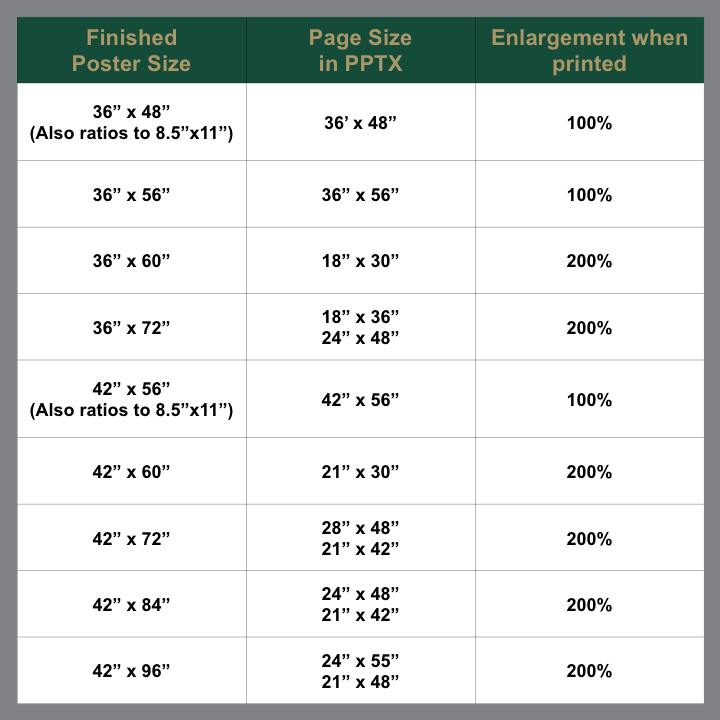The Biomedical Poster Service Center offers the following options in poster size:
-
36" by any size (Example Sizes: 24x 36, 28x36, 36x36, 36x54, 36x90, etc.)
-
42" by any size (Example Sizes: 30x42, 42x42, 42x56, 42x84, etc.)
Most conferences and poster sessions have poster measurement requirements, so double check that your poster's PowerPoint slide is the correct size before submitting it to the printing center.
How do I adjust my poster’s slide size in PowerPoint?
If you don’t adjust the size of your PowerPoint slide, it will automatically print to scale for a regular 8”x11” page. Before you start designing your poster, adjust the slide size to avoid scaling issues later. Do NOT just select "Standard" or "Widescreen" setting in PowerPoint, the dimensions may not be appropriate for your specific poster size.
To change the size of your slide:
-
Open PowerPoint and click on Design Tab.
-
On the right side of the Design Tab Ribbon, click on Page Setup, Slide Size, or Page Setup (Terminology will be different based on PowerPoint Version).
-
In the ‘Page Setup, Slide Size, or Page Setup’ dropdown menu, select Custom, Slide Size, or Page Setup.
-
Enter the dimension in inches in the Height & Width fields, and click OK. Don’t forget to save these changes.
*A window may open prompting you to scale your content. If prompted select "scale up" or "maximize", and then click “OK” to close
I can’t find Page Setup. Are there other ways to access Page Setup?
There are a few places in PowerPoint where you can find the Page Setup depending on your software version and operating system. If you don’t see your operating system and/or version below, follow the directions above.
-
Windows
- Click on the Design tab.
- Click on Page Setup button (on left).
- In the ‘Slides sized for’ dropdown menu, select Custom.
- Enter the dimension in inches in Height & Width, and click OK. Don’t forget to save these changes.
-
Mac
- Click on the Theme tab.
- Click on Page Setup button (on left).
- In the ‘Slides sized for’ dropdown menu, select Custom.
- Enter the dimension in inches in Height & Width, and click OK. Don’t forget to save these changes.
PowerPoint won’t let me select the size I need. What do I do?
Microsoft PowerPoint has a maximum page size of 56", but there are ways to print a poster that is longer than 56”. The easiest way to design a poster longer than 56” is to design the poster at half size. We then enlarge the poster to the full size upon printing.
How do I design a poster at half size?
To design a poster at half size, divide the desired poster width and height in half, and then set the PowerPoint slide to those halved measurements.
IMPORTANT: We can only enlarge a poster proportionally. Be sure the slide size ratios to the final poster size.
Incorrectly sized posters that cannot be printed and will sent back for resizing.