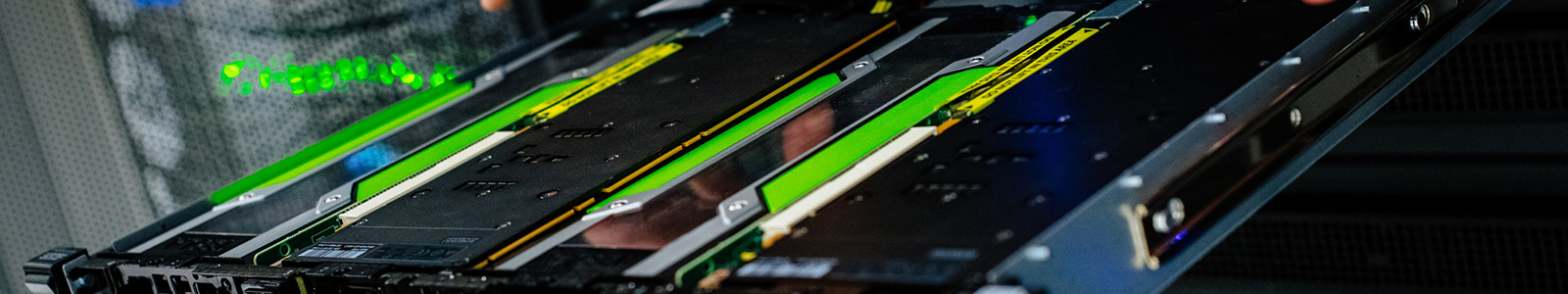-
How do I get an account?
Please use our self-service account registration by visiting the rc.uab.edu. Login using Single Sign-on (SSO) with your UAB Campus (BlazerID) credentials and fill in the form to create your account automatically. For more details please visit our documentation.
-
What is Cheaha?
Cheaha is a campus resource dedicated to enhancing research computing productivity at UAB. Cheaha is managed by UAB Information Technology's Research Computing group (UAB ITRC) and is available to members of the UAB community in need of increased computational capacity. Cheaha supports high-performance computing (HPC) and high throughput computing (HTC) paradigms.
-
Can my external collaborator get an account?
Yes, please follow these instructions to get an account for your external collaborator.
-
How do I log into the Cheaha cluster?
Go to rc.uab.edu in your web browser (Chrome works best) and login.
-
How much storage do I get with my Cheaha account?
Every user gets 3 storage locations:
- HOME : 20GB , mostly useful for scripts.
- DATA_USER: 5TB. , for raw data.
- DATA_SCRATCH: 500 TB, shared space, only to be used during analysis.
-
I'm new to Research Computing, how do I best proceed after getting an account on Cheaha?
Please visit our Cheaha documentation for more information about using Cheaha.
-
I'm submitting a grant. What is an accurate description of UAB high performance computing resources?
Check out the Grants & Publications section on the research computing resources page. Here you can find a description of UAB Research Computing facilities and cybersecurity practices, which is appropriate for grant and article submissions. The description is available as plain text and as a Word document. If you need a letter of support, contact UAB IT Research Computing at
This email address is being protected from spambots. You need JavaScript enabled to view it. or 996-4300. We are here to help!