1. When on-site browse to https://myprofile.microsoft.com
2. A “Sign in” page will appear. Type in your @uabmc.edu email address and click next.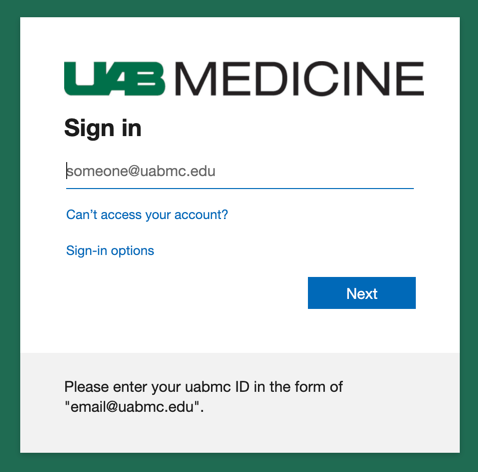
3. Enter your password and click “Sign in”.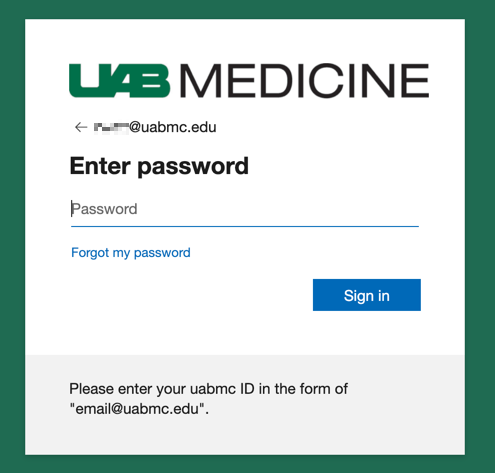
4. Once authenticated, click “UPDATE INFO” located in the security tile.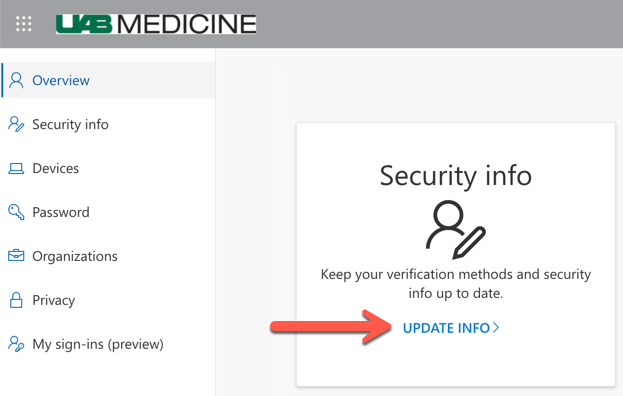
5. If pre-enrollment has not occurred, you will be walked through steps to enroll for MFA. Otherwise, click the “Add method” button.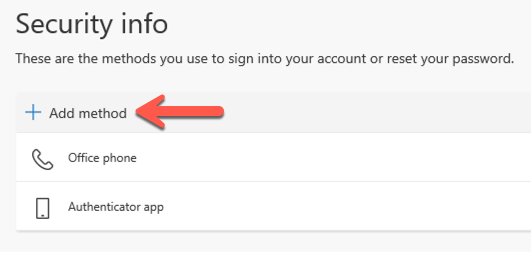
6. You will be given options to either use the Authentication App on a smartphone or a Phone number to receive SMS texts for codes.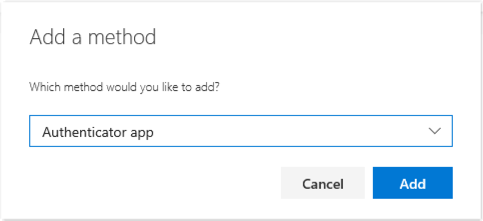
7. Follow the on-screen guide to configure your options.