
It's Cybersecurity awareness month
Now is your chance to update your settings and find out all the ways you can keep your data safe and secure.
Ready? Let’s go!
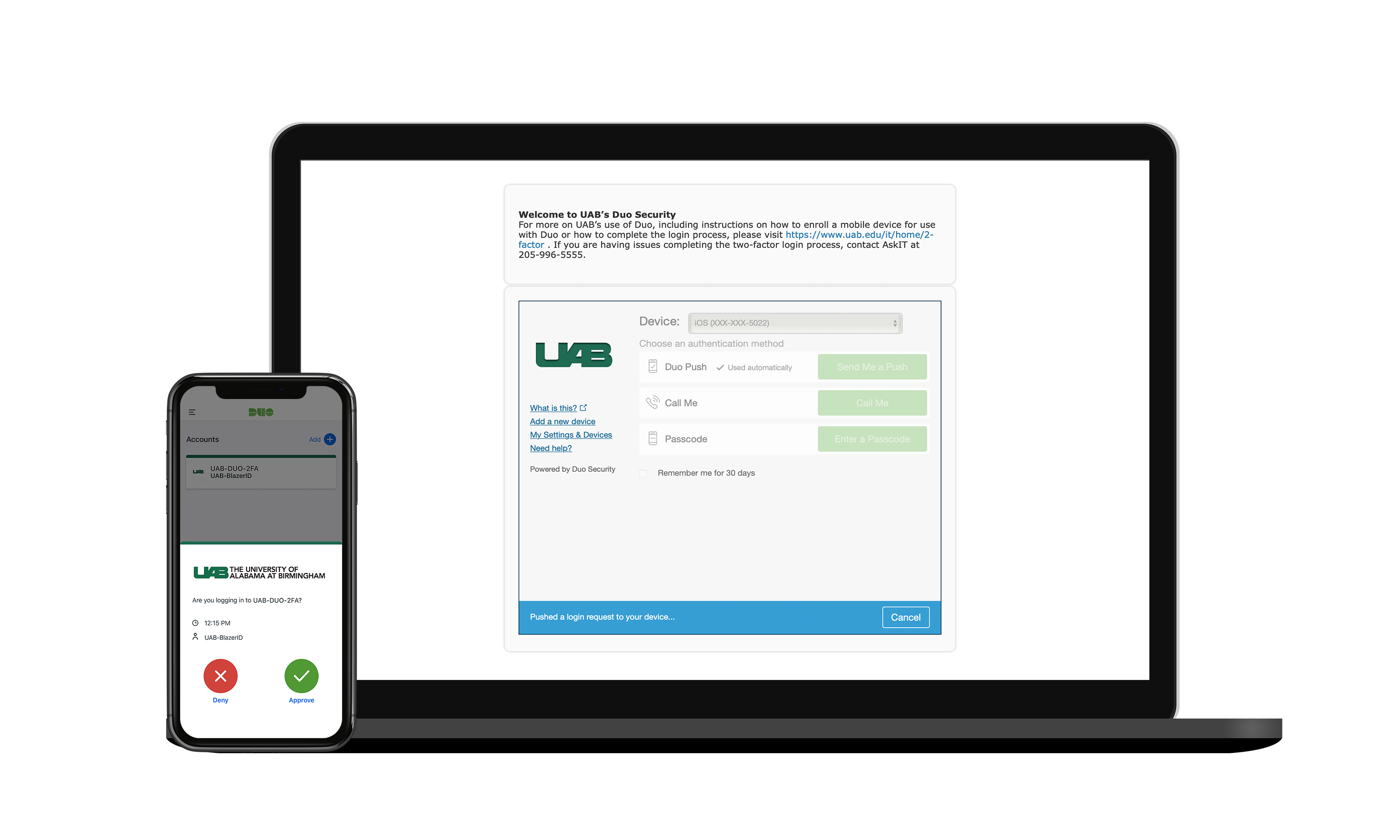
Have you secured your accounts with DUO?
DUO puts an extra layer of security between you and the bad guys. DUO is how UAB implements 2-Factor Authentication. 2-Factor Authentication helps keep the bad guys out, and keeps your research, money, identity, andpersonal information safe, even if someone gets your password!
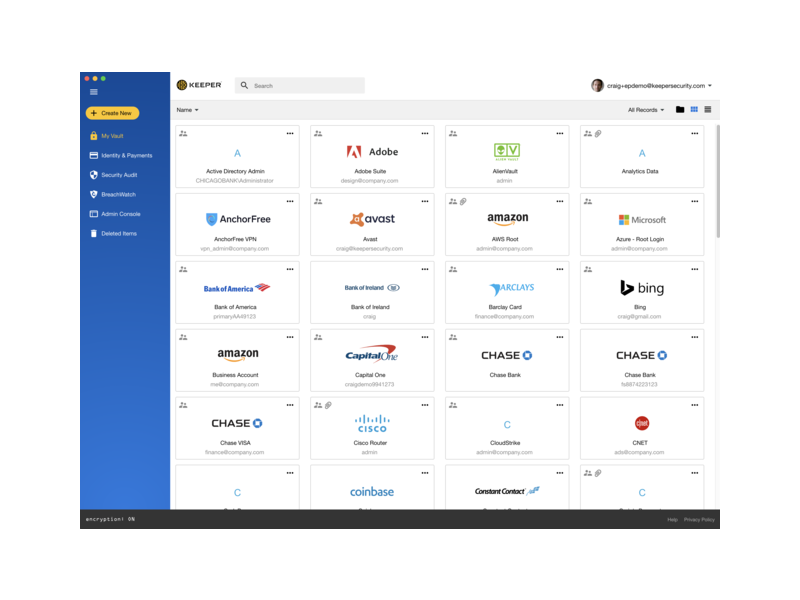
UAB also offers a password manager for free called Keeper.
Once you save a password in Keeper you’ll always have it when you need it. It makes logging in fast and easy. Stop trying to think up a great password. Keeper has you covered. Keeper will generate random passwords for all the sites you visit.

Connect to UAB securely through a Virtual Private Network
Need UAB resources but you’re not on campus? We’ve got you covered! You can connect to UAB through a Virtual Private Network or VPN for short. VPNs are used to connect remote users to UAB campus resources.Visit vpn.uab.edu. Authenticate using your BlazerID and password and the software should automatically download.

UAB Anywhere is a virtual desktop solution.
You’re travelling. You’re going places. You need UAB Anywhere! It offers access to a variety of UAB technology resources from....anywhere. Request a personal virtual desktop to use it for work needs — without needing a VPN.
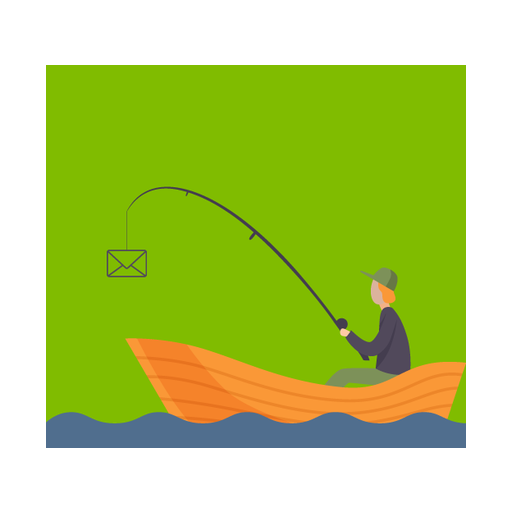
Phishing. It's not a fun sport.
Phishing attempts are fake emails trying to trick you to provide information or click on malicious links. Protect your personal information on the internet from malicious hackers. Vishing and SMiShing are other similar fake message attacks. Remember these things when you get any message, even if it looks like it is from a trusted source.
That's the end of your security checkup. Great Job!
Click on any of the buttons below for additional information and tips and tricks to keep your information secure.
