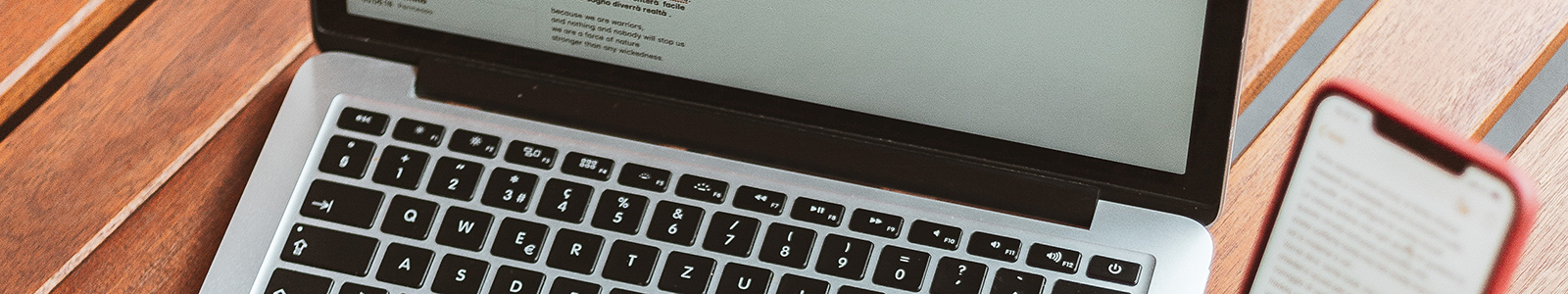The UAB Report Viewer, a repository for reports created by administrative systems at UAB, will be moved into the UAB Oracle HR & Finance system. The new version of the Report Viewer will have a view similar to the current application and will be made available to all active UAB employees.
General FAQs
-
Where will the new Report Viewer be located?
The new Report Viewer will be housed in the Oracle HR and Finance system under the new default responsibility called “UAB Report Viewer."
-
Who will have access to the new Report Viewer?
All active employees at UAB will be given default access to the new UAB Report Viewer responsibility in Oracle.
Finance FAQs
-
Will I still receive an email notification when reports are delivered to my list?
Yes. There are no planned changes to the existing email notifications for reports. However, a new email will be sent to Fiscal Officers after monthly Finance processing has completed.
-
Which reports will be available in the new system?
The new system will display all reports that are currently sent to Report Viewer, except for the following burst reports:
- GAUAB Report GA Encumbrance
- GAUAB Report Grant Monthly Account Balances MASB
- GAUAB Report Grant Monthly Account Transactions RECAP MAST
- GAUAB Report Payroll Default Account Employee Summary RPTGM203_LD
- GLUAB MFS UNIV - Endowment Funds Summary Report
- GLUAB Report GL Encumbrance
- GLUAB Report Hospital Monthly Account Balances MASB
- GLUAB Report Hospital Monthly Account Transactions MAST
- GLUAB Report University Monthly Account Balances MASB
- GLUAB Report University Monthly Account Transactions RECAP MAST
- GLUAB Report USER MFS 5 Academic Summary Statement of Changes in Fund Balance RPTGL005-5
- GLUAB Report USER MFS 7 - Academic General Operating Funds RPTGL005-7
- GLUAB User MFS UNIV-Detail Statement of Changes in Fund Balance Report
- HIPAA GA Transactions
- HIPAA GL Transactions
-
Will I see any changes in the reports available in the new system?
If you are award manager for a Grants Accounting award, you currently receive a partial copy of the following reports each month, showing only the awards for which you are award manager. In the new system you will receive a full copy, showing all awards. These reports can easily be sorted by award manager or other columns to view only the rows you wish to see.
- GMUAB Report Award Download
- GMUAB Report PTA Download
- GMUAB Report Awards Ending Within 125 Days
Users who currently receive a partial copy of GMUAB Report GA Indirect Cost RPTGAIDC will receive a full copy instead.
-
How do I obtain the Oracle system reports which used to be burst to me?
You will need to run these reports ad hoc and view them within Oracle’s concurrent manager (i.e., “Find Requests” form).
-
When should ad-hoc reports be run to receive accurate prior-month results?
A new email will be sent to Fiscal Officers after monthly Finance processing has completed. University ad-hoc reports should be run no earlier than the fourth business day of the month. Hospital ad-hoc reports should be run no earlier than the tenth business day of the month.
-
Will I still be able to use the Electronic Distribution form to direct copies of reports to secondary recipients?
No. The Electronic Distribution form will no longer be available for update. It will however be available in a view-only version for an undetermined time frame.
-
What do I need to do if I do not have access to run finance ad-hoc reports?
Your department must request access for the desired Oracle responsibility (UAB GA End User or UAB GL End User-BlazerID) through the Access Control Form (ACF) in Oracle. They may use the view only Electronic Distribution form to determine which organization codes are needed for the UAB GL End User-BlazerID responsibility.
-
How do I use the Access Control Form (ACF) to assign Oracle responsibilities?
Instructions on completing the Access Control Form are found here.
- How do I run a GA or GL ad-hoc report?
HR FAQs
-
Are HR reports changing?
Yes. All HR data previously sent via burst reports will now be available in the Ludicrous Report which can be run ad Hoc and exported to Excel (.xlsx). This will allow Org Admins to organize the information in a way that meets their organization’s specific needs.
Most Ad Hoc reports will continue to be available on demand to users with HR Officer Responsibilities.
-
What’s the Ludicrous Report?
There are two new ‘Ludicrous’ reports:
- Basic Ludicrous Report - returns a limited set of data on active, primary assignment employees in an organization.
- Ludicrous Report - a comprehensive report of HR data that can include multiple assignments, payroll types, and employment categories. This report contains more than eighty (80) fields covering a wide range of HR data.
Users who access HR data are now required to complete the HR Privacy Awareness Course in the Campus LMS.
-
Why do I need to take the HR Privacy Awareness Course?
The purpose of this course is to introduce HR Data Users to UAB's Information Security and Privacy framework concerning employee-related data. This training intends to help minimize the impact on the organization and the members of its community (employees, students, affiliates, volunteers, and others) from security and privacy events resulting from inappropriate use or mishandling of employee information.
-
Where can I get more information on HR Reports?
Information on HR Reports is currently available on HR’s Administrative Systems Training page. Additional pages are under construction and will be available soon. Questions about HR Reports can be directed to
This email address is being protected from spambots. You need JavaScript enabled to view it. .