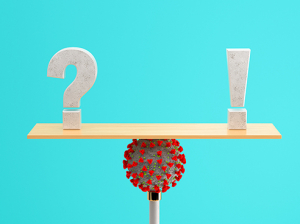Finally getting the hang of Zoom? Got your daily exercise routine down pat? Learned the best ways to maximize your productivity? The next step for people working remotely during UAB’s limited business operations is ensuring that home networks and devices are secure. Follow these easy tips from UAB Information Technology to protect yourself from hackers and safeguard your information.
Secure your home network.
Ensuring your home network is safe from cyberattacks takes a three-pronged approach, according to UAB IT.
- Change your default Wi-Fi password to something only you and your family know.
- Use the latest encryption, which is WPA2. WPA2 provides stronger data protection and network-access control.
- Familiarize yourself with all devices connected to your home network — that means everything from cell phones to baby monitors and smart speakers.
Lock down your devices.
Start with using a strong PIN or passcode — this is recommended for all devices you use, IT says, not just for ones you use for remote work. Then, expand on that security using these steps:
- Toggle on automatic updates on each device.
- Consider having separate devices for parents and kids to discourage accidental sharing of information. If that’s not possible, manage account privileges to restrict access from other users.
- Instill firewall and anti-virus software on all personal devices.
- Wipe devices of data before discarding to ensure they are free of personal information. Many mobile devices have a setting option for secure resets for this purpose.
Safeguard your accounts.
- Use a unique passphrase instead of single passwords for each account.
- Don’t use example passwords given at sign-up or anything that would be easy to guess.
- Use two-factor authentication whenever possible, from your bank account to social media accounts. UAB provides employees access to the 2FA app Duo, which is required for all university accounts.
- Post content with care. Everything you post online becomes part of your overall brand and communicates what you represent. Be sure all your content is free of personal information, such as your birth date, home address and phone number.
Protect yourself.
A baseline best practice for online security is to use common sense.
- Check out this video about online safety and security from UAB IT.
- Educate yourself on phishing scams and the ways hackers use messages to trick users.
- Be suspicious. If it sounds too good to be true, it probably is.
 Hacked? It’s not a matter of if, but when. Be prepared.
Hacked? It’s not a matter of if, but when. Be prepared.

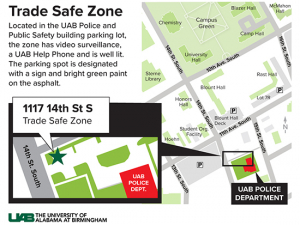

















 UAB is committed to fostering a safe and inclusive environment for all Blazers. From mobile apps to bus escort services to B-Alerts and more, make sure you’re up to date on all the ways to stay safer on campus.
UAB is committed to fostering a safe and inclusive environment for all Blazers. From mobile apps to bus escort services to B-Alerts and more, make sure you’re up to date on all the ways to stay safer on campus.