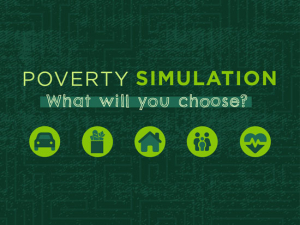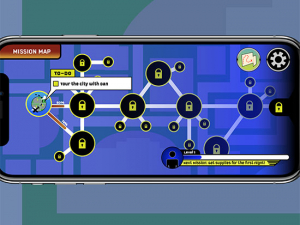When her in-person course in computer forensics transitioned to remote teaching this spring, Laura McLester found that Canvas discussions enhanced class interaction — and that she needed to make major changes to her lecture slides.Spring 2020, with its sudden pivot from in-person to remote learning, presented the most unsettling teaching environment that most faculty have ever faced.
When her in-person course in computer forensics transitioned to remote teaching this spring, Laura McLester found that Canvas discussions enhanced class interaction — and that she needed to make major changes to her lecture slides.Spring 2020, with its sudden pivot from in-person to remote learning, presented the most unsettling teaching environment that most faculty have ever faced.
Students are returning to campus this fall, with the semester set to begin Aug. 24. But fall offers a new challenge in the form of hybrid learning. In most classes, students will rotate days in and out of the classroom, with faculty providing in-person instruction to 30-50% of registered students while the rest watch remotely by live video feed.
UAB faculty have already demonstrated their ability to be innovative and flexible in the face of change. This spring, Assistant Professor Michele Bunn, Ph.D., cooked up a mass participation lesson in cooking spaghetti, virtual visits with local experts and other experiential activities for the students in her Italian-focused study abroad course “Innovation and Entrepreneurship in a Global Environment” in the Collat School of Business. Meanwhile, Associate Professor Samiksha Raut, Ph.D., added a second service-learning component to her Biology 101 course on the fly, charging students with developing and implementing a social media awareness campaign around COVID-19.
With spring semester finished and summer well underway, how will faculty adapt lessons for fall courses, both online and in person? Here, three educators share what they have learned and how they have adapted.
Collaboration outside the walls
| Discover Zoom Advanced Features for Teaching in this recorded session from eLearning or join the next scheduled session 11 a.m.-noon. Aug. 5. |
Unlike spring, when the transition from in-person to remote teaching happened abruptly during a period of a few weeks, "it is clear from the beginning that the classroom walls are being torn down" for fall, said Amy Cates, an instructor teaching Introduction to Freshman Writing and other 100- and 200-level courses in the Department of English. "This is an opportunity to rethink everything — and that's good.”
The hybrid learning model means “we have to think about all the collaboration that may not be able to happen in the classroom," Cates said. “My focus is going to be on developing new collaborative opportunities — and revising existing practices — so that the community and trust students build in the classroom carry over into the online space.”
Cates's in-person classes "can get kind of loud," she said — that happens when a room full of students, gathered around tables in groups of four or five, are critiquing each other's work. "They are shuffling papers back and forth, engaging with one another and having these intense conversations," Cates said. "They build up this strong rapport and trust around their tables. They get really honest with each other in the classroom."
| “My focus is going to be on developing new collaborative opportunities — and revising existing practices — so that the community and trust students build in the classroom carry over into the online space.” |
When UAB returned from a long spring break to finish the final weeks of the semester through remote learning, "I didn't want them to miss out on that rapport," Cates said. She gave her Introduction to Freshman Writing students freedom to find alternatives. They chose a combination of Zoom chats and Canvas discussion boards. One of the Zoom groups “stayed on one night for an hour and a half," Cates said. They weren't just talking about their papers, she noted — instead, they were recreating some of that freewheeling, in-person atmosphere.
“I was concerned the interpersonal relationships within their groups would be diminished,” Cates said. “However, the majority said they felt like they were more effective peer reviewers while working independently with no time constraints. They found creative ways to restore and maintain group discussions.”
Going forward, Cates said she will take advantage of the fact that UAB is an Adobe Creative Campus, with free access to all of the software maker’s apps. "I have some ideas for using [Adobe applications] Spark and inDesign with my students,” she said. “There are real possibilities with inDesign for classwide projects, for example — it works well for composition."
Breaking out
In his 600-level Statistical Computing with R course in the Department of Biostatistics, Assistant Professor Byron Jaeger, Ph.D., teaches students to analyze data using the R programming language. During class time, Jaeger “divides the class into several groups of three to four students so that each group can engage with exercises that cover topics related to the content we are currently learning,” he said. Teaching the class remotely this summer, Jaeger found success using Zoom breakout rooms. “The breakout rooms allow one student to share their screen and write programs that all of the other students can see, which is a big help,” he said. “Also, students can use the annotation tools to help guide their teammates when they want them to click on something or write something in a specific place. If we were working together in person, this sort of group work would require moving desks and then crowding around one person’s laptop.”
The rooms have “helped my students learn how to code, work together and communicate ideas more effectively,” Jaeger said. “To be honest, I think I’d rather teach this particular course remotely now that I’ve seen how effective it can be.”
Resiliency and flexibility in action
Katherine Meese, Ph.D., assistant professor in the Department of Health Services Administration, was teaching courses in organizational behavior and leadership at the master’s and undergraduate levels this spring. “My spouse is a frontline health worker, so our family was experiencing the same stresses that everyone is now feeling, just a bit earlier,” Meese said. “I knew that my students would be experiencing these stressors without many of the resources I have — many are working full-time to put themselves through school and some are single parents. So right before spring break I announced I would be making some major changes to the courses to acknowledge COVID-19.”
| "I didn't want them to feel like I was adding to their workload, and I wasn't sure how it would be received. But I got message after message about how it impacted their lives." |
That included shifting deadlines and transitioning in-class activities to online versions. “I deliberately chose those to be asynchronous, to give the students maximum flexibility when everything was changing around them, such as losing childcare or unexpectedly moving," Meese said. That was the right choice for spring, but students let her know that they missed the interaction they had grown used to in the classroom environment, she said. "Moving forward, I will add in more synchronous activities. I'll keep the lectures asynchronous, but may add a quick 10- to 15-minute discussion. For the summer I have resumed the group assignments to facilitate more interaction."
One of the topics that Meese covers in her course on organizational behavior is managing stress. "It was a great opportunity for me to intervene and get my students to exercise some of the evidence-based ways we know stress can be reduced in an extra-credit format," she said. One was to keep a gratitude log for 21 days; the other was to write a strengths narrative, "a story of when they felt strong and at their best, where they could identify in that story where their strengths were displayed and three ways they could use those strengths in a creative or different way in the coming months," Meese said. "I didn't want them to feel like I was adding to their workload, and I wasn't sure how it would be received. But I got message after message about how it impacted their lives."
Opening up online
Laura McLester, who works on the Trust and Safety team for a leading Silicon Valley company, teaches Introduction to Digital Forensics in the Department of Criminal Justice, both in-person and online. Canvas-based discussion groups in the remote setting have actually helped increase interaction in her classes, which can have more than 40 students in spring and fall, McLester said. "There are generally a few who speak up but the majority aren't comfortable talking in such a large class," she said. “But on Canvas, they are behind the screen and it's an assignment.
It’s easier for them and easier for me to make sure everyone is participating. A big benefit of being online is being forced to ask, ‘How else can we reimagine these discussions?’”
| The eLearning team has "been great to help me figure out what are the best ways to use Canvas. It has so many tools that I don't always know how to leverage them. They've been huge time-savers." |
In Canvas discussions, McLester focused on events affecting all of her students and directly tying into their possible future careers in cybersecurity. “I asked them, 'What does cybercrime in a pandemic look like? Cybercriminals are watching the news, too, and acting on it. So what are the ways that corporations and normal users can avoid a phishing attack?’" she said.
During the summer semester, McLester has turned to another of-the-moment topic: “Who gets to judge what is acceptable to post online — whether you're trying to educate or inform or incite?” she said. The response has convinced McLester to make Canvas discussions a part of her in-person courses in the future.
Viral videos for the classroom
While Meese was transitioning her in-person courses online this spring, she decided to rethink the teaching videos she had been using in her online courses.
These were recordings of live lectures, with questions and answers and in-class discussion included. But Meese could see from the statistics in her Canvas course pages that students were not engaging with the videos like she hoped. “Every semester is an experiment,” Meese said. “In the classroom you get this quick feedback about whether students are engaged or tuning out. One way teaching online is harder is you don’t see as quickly what’s going to work and what’s not going to work. That’s why it has been great to work with the staff in eLearning, because they are able to tell you what has worked for other faculty.”
Meese chose to replace the lecture videos. She bought a high-quality microphone and spent significant time over spring break recording her lectures as audio over PowerPoint slides, with a goal of "making sure they were as concise as possible," Meese said. "I aimed for 15- to 20 minutes."
That experience inspired Meese to think more deeply about how to use video most effectively. “We have six or seven people in our department who teach on organizational behavior and leadership in their courses — all doing it in a different way, which is good," she said. "But we don't need seven recorded lectures on transformational versus transactional leadership, for example. We just need one highly well done, short video on that topic that can be incorporated in the relevant section of each of those courses."
With support from her chair, Meese has started a project to create video "building blocks" of key elements from the department’s courses. These will form a "centralized repository of really stellar content that would lend itself to online delivery," she said.
Meese is working closely with eLearning staff as part of the project, she noted. The videos will include professional voiceovers, animation and other high-production-value elements. “Think about a viral YouTube video for explaining a concept,” she said. “I know that I gravitate to the whiteboard explainer-type of videos, but I’m still researching which types of animation people are using most, based on YouTube statistics. You can take a lot of insight from what works.”
Meese is working on several pilot videos now and aims to create more during the fall semester.
Beefing up and trimming down
McLester also made significant changes to her lectures this spring. The in-person Introduction to Digital Forensics course normally meets for two-and-a-half hours, one night a week. It is lecture-based, so McLester said she deliberately keeps her slides sparse and communicates much of the material orally to encourage engagement.
But when her course moved online in March, "I decided not to hold a two-and-a-half-hour Zoom call every week," she said. "When you sign up for an online class, you have an idea of what that entails. But my students in spring did not know that going in. Some had internet issues or were having to log on using their phones." She created slide decks of her lectures, which students would read before class, "and then I took my normal class period and did online office hours," McLester said. That created another issue. "Suddenly my slides needed a lot more words," McLester said. She spent much of spring break racing to make that change.
"I became very intentional about what I was including from my lectures and what I was leaving out," McLester said. "The material that was 'interesting' but extraneous to the objectives I let go."
McLester also found that she needed to supplement the instructions she had prepared for class assignments. "I was planning to demo a [capstone] project in class, which would give students the chance to ask about anything confusing," she said. “Then we all suddenly came home and I needed to do a lot of troubleshooting over Zoom. Without that additional information I could add in person, I learned that my assignment instructions had to very consciously walk through every step, without any assumptions on my part."
Structure and new functionality
At the beginning of each semester, Cates consults with eLearning Instructional Design Manager Courtney Felton. “We have the Cadillac of Canvas packages here at UAB,” Cates said. “It can be difficult to keep up with all that is available.” With Felton’s help, “I build in all the appropriate Canvas bells and whistles to establish a logical course organization and ensure the online components reflect and support specific course objectives and the day-to-day pace of the classroom,” Cates said. “Adapting my in-person classes to the online environment was not difficult from an organizational perspective because the structure was already in place.”
The eLearning team has "been great to help me figure out what are the best ways to use Canvas," McLester added. "It has so many tools that I don't always know how to leverage them. They've been huge time-savers."
One additional piece of advice that McLester has put into practice from her work with eLearning: Giving students every opportunity to practice skills before being graded on them. Using Canvas’s interactive Storyline feature, McLester built modules that challenged students to correctly drag icons to map a network — computers, routers, printers, etc. — and sequence the priority of presentation for an executive summary. "That's a huge value-add that I can leverage even when we go back to the classroom,” McLester said. “It's a hands-on way to reinforce learning objectives."