More than just an organization manager!

Okay, so what is Engage?
- The place to find out what's happening on campus.
- The tool to help you enter events.
- The place to stay connected with the latest UAB news.
- The place to get connected with other Blazers.
- The place to manage your organization.
- The tool to build your involvement resume.
Engage does it all!
Let us take you on a tour:
The Engage Homepage
Click on any "+" to learn how to navigate the Engage homepage.
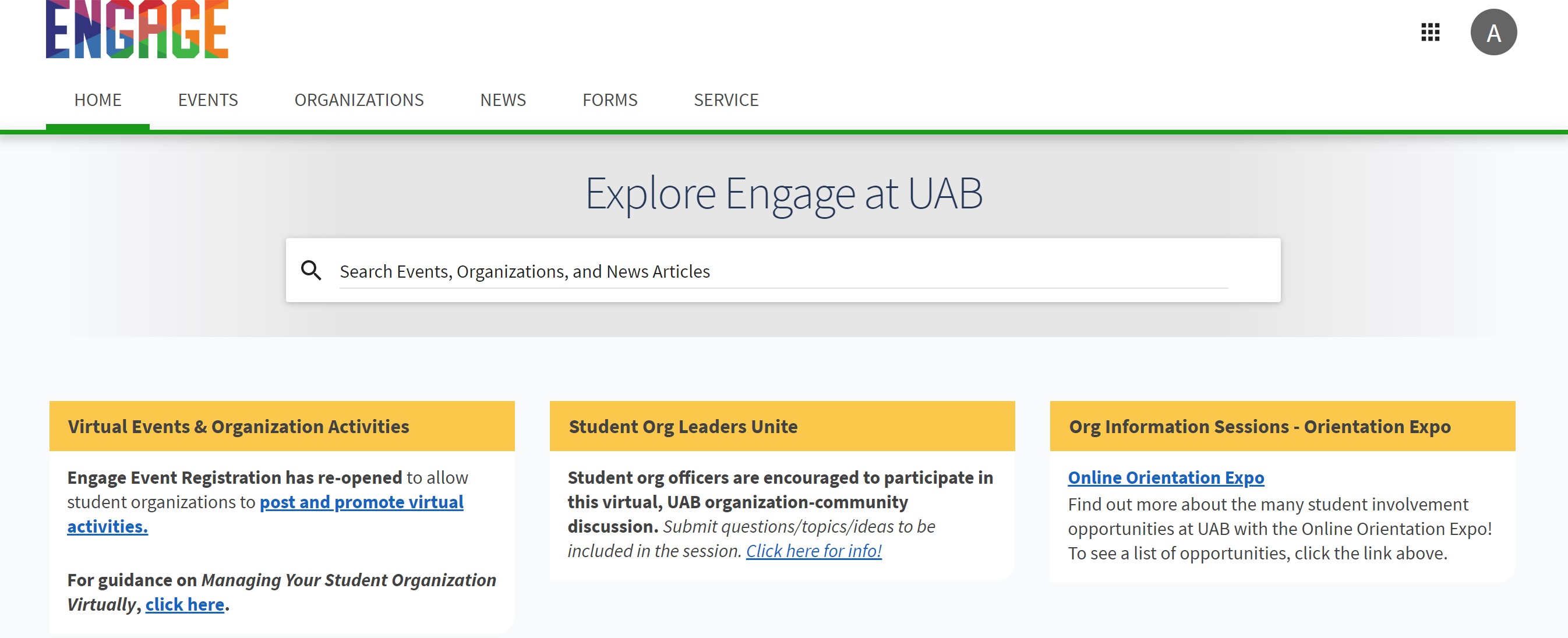
Welcome home!
This is the homepage, the first thing you'll see after logging in.
At the top is the search bar followed by the latest updates to Engage.
-
Welcome home!
This is the homepage, the first thing you'll see after logging in.
At the top is the search bar followed by the latest updates to Engage.
-
Here's what's new!
This is where you'll find the latest updates for Engage itself. As you can see we updated certain requirements and features due to social distancing.
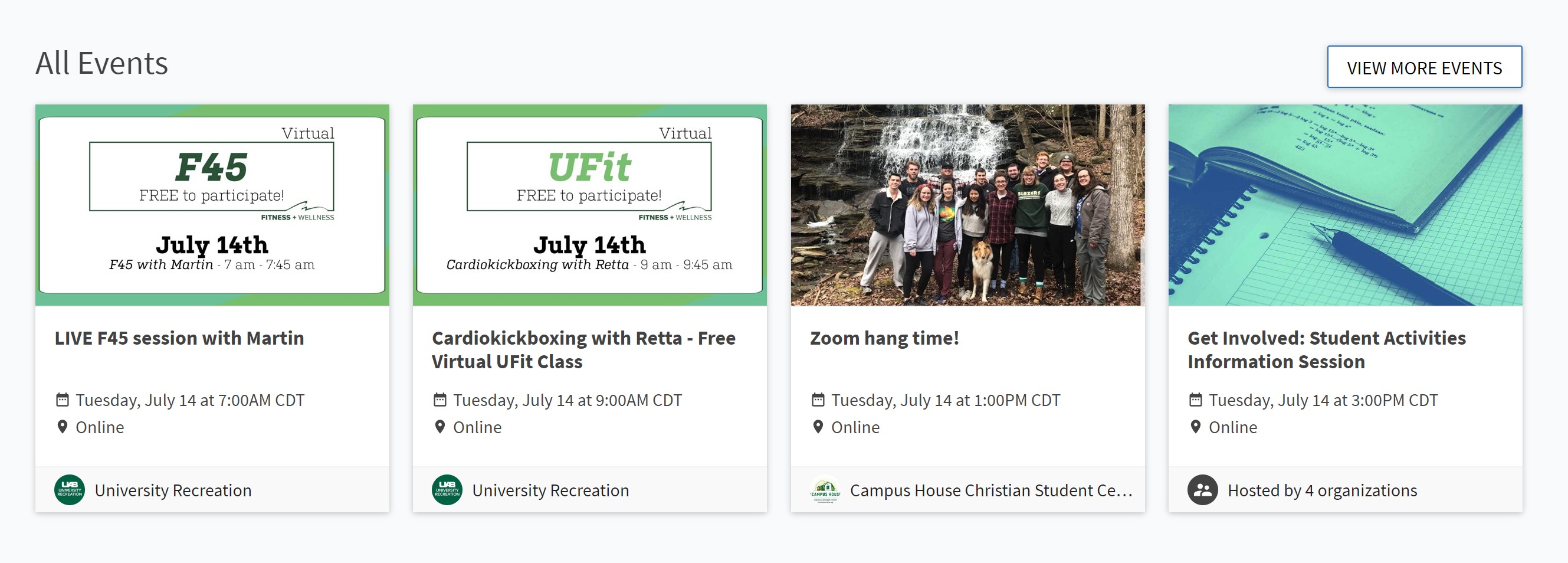
What's happenin', Blazer?
Here is where you'll find events going on at UAB. All organization events, including meetings, will feed through here.
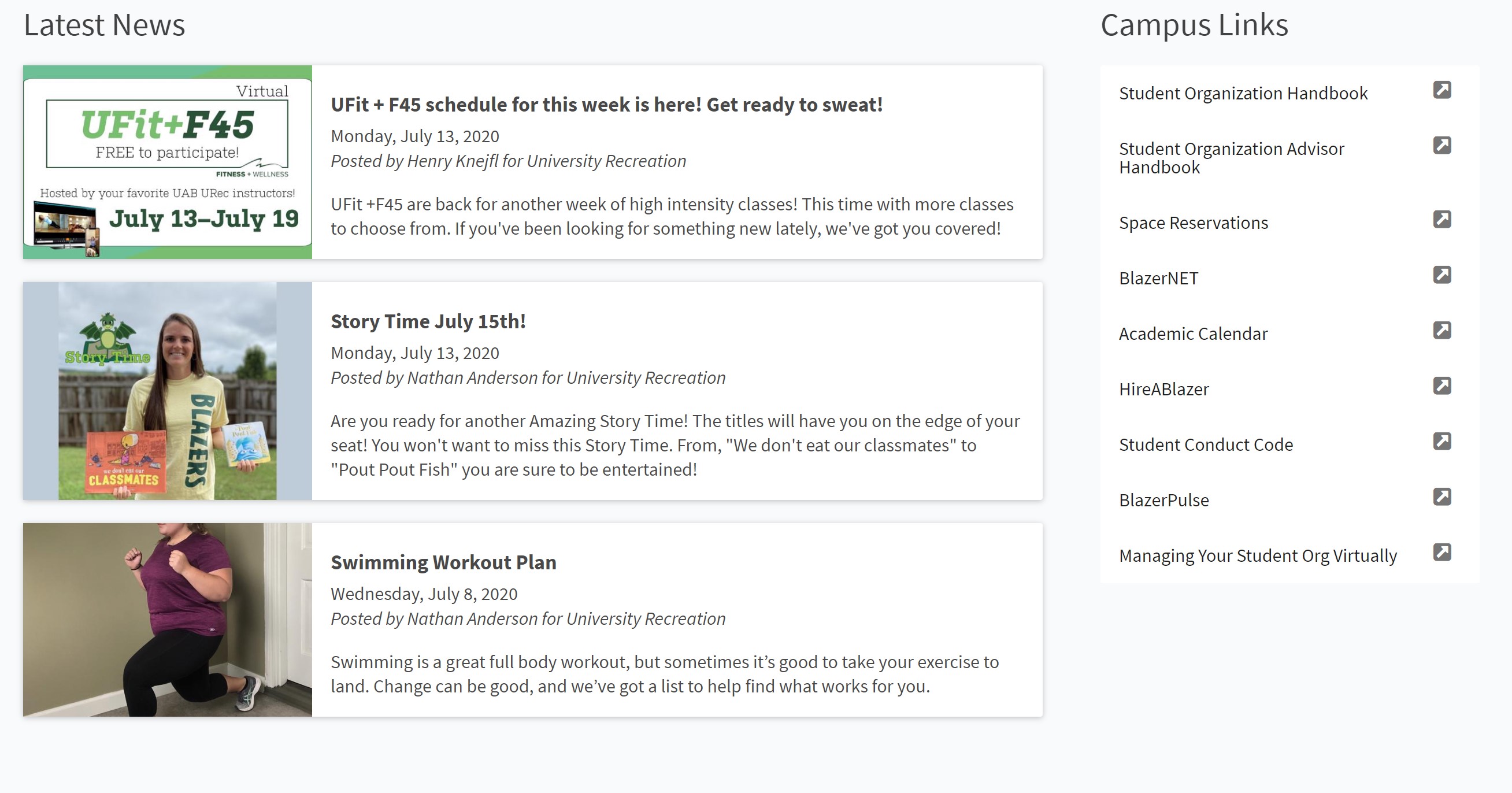
Reading is fundemental!
Here is where you can read articles from the UAB community. New articles will appear when more are added.
What are you waiting for? Let's get engaged!
Get Involved!
Search Organizations to browse over 250 student organizations. Contact the organizations you are interested to learn more or to join!
Connect with others!
Update your profile today! Here's how:
- Login
- Click your initial in the upper right corner.
- Click My Profile in the drop down list.
- Keep your personal profile up to date. Add a profile picture, interests, and other information to take advantage of all of the features available on Engage!
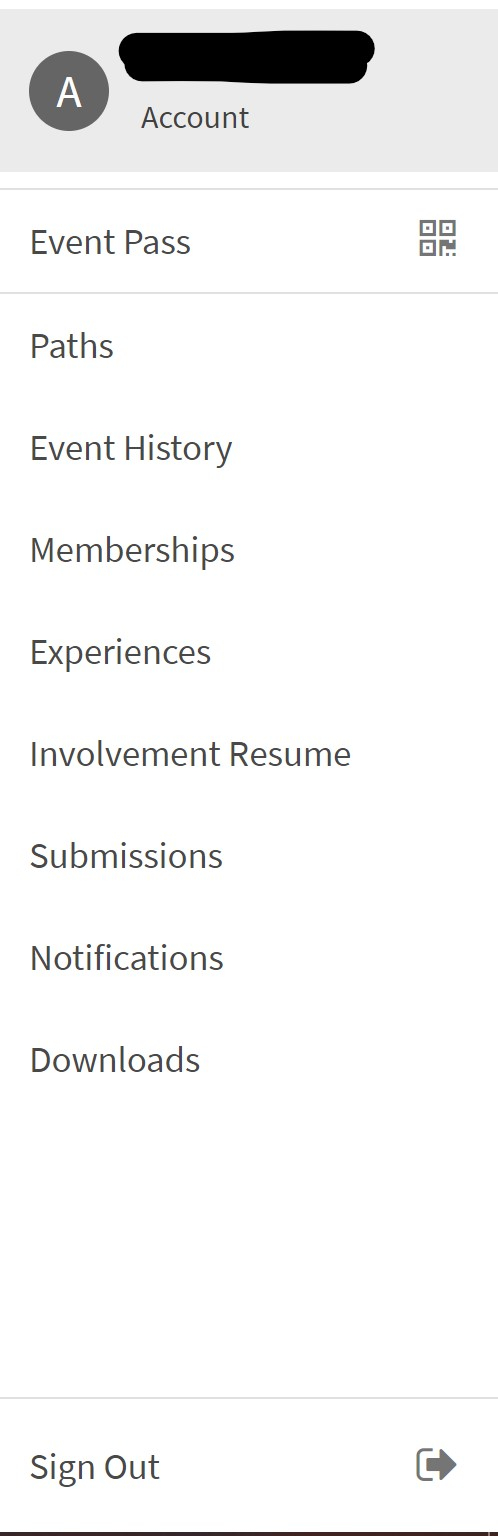
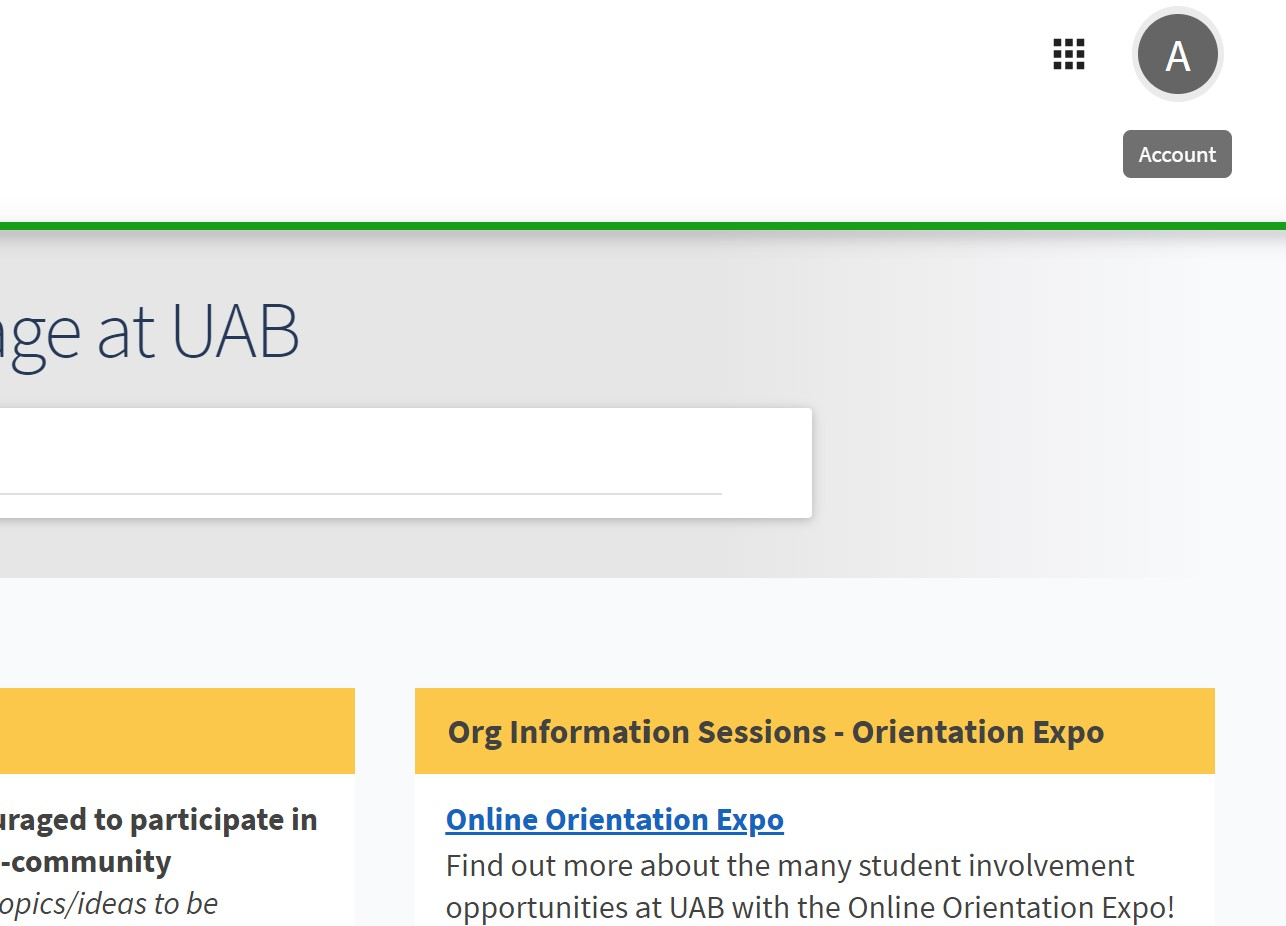
What's Happening on Campus?
Explore events for exciting opportunities to get involved. Add your organization's events to the calendar to let other students know how to get involved.
Don't see what you are looking for?
Start your own organization by clicking on “Organizations” and then selecting the “Register an Organization” button. The button is found on the left side of the organizations page. If you have questions, please email
Engage Events feed: