Classroom Technology Information
The Center for Teaching and Learning, the Office of Learning Technologies, and UAB IT's Classroom Technology group have many classroom technology resources available for UAB faculty. Follow the steps below to learn about the technology available in UAB's on-campus classrooms and receive assistance.
-
Step 1: Search for Your Classrooms
Visit uab.edu/elearning/academic-technologies/lecture-capture to search for your classroom and identify what specific technology will be available in that room.
Once you have found your room, click on its designation (Large Standard, Medium Standard, etc.) to view technical details for this classroom.
Note: If your classroom does not appear in the list, it may be a departmental-controlled classroom and will likely contain unique technology. If this is the case, you will need to contact the department that controls the room to get technical details.
-
Step 2: Get to Know Your Classroom
UAB eLearning has a developed a large collection of resources avaialble for faculty to help you better undestand the technology in each classroom.
This includes an interactive classroom technology tutorial for "Large Standard" and "Small/Medium Standard" classrooms as well as info on which specific technology is in the room, Classroom Tech FAQs, and Quickstart Guides.
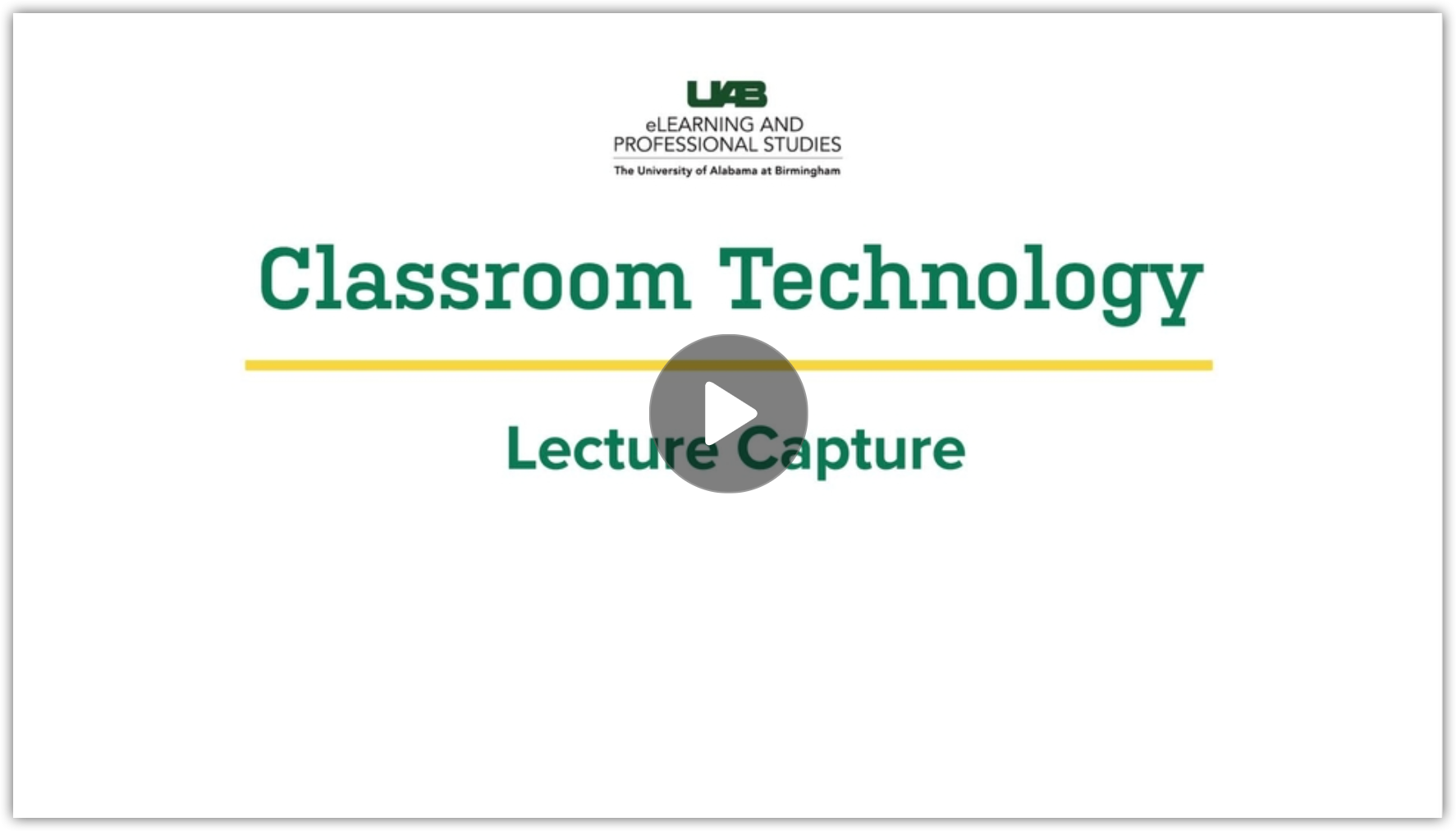
-
Step 3: Get Answers to Your Questions
If you have questions after viewing the online resources for faculty, submit those questions to the Office of Learning Technologies.
Faculty can also request a one-on-one consultation with the UAB Office of Learning Technologies Instructional Designers. Instructional designers know what specific technology is available to UAB faculty and how to properly use it in the classroom (on-campus or online.) Instructional designers also have an understanding of pedagogy and advanced teaching techniques, so after a discussion with faculty, they can suggest methods to address the needs in their specific courses.
-
Step 4: Visit Your Classroom (if possible)
Most semesters, UAB faculty have the ability to visit their classrooms and try out the technology prior to the beginning of classes. After viewing all videos and resources available, we recommend visiting the classroom and trying out the technology before your first class, if possible.
If you have questions after visiting your classroom, submit those questions to the UAB Office of Learning Technologies
-
Step 5: Request an On-campus, In-person Demonstration
If after viewing the online, interactive turorial videos and reviewing the classroom information available online you find that you still need assistance, faculty can request an in-person demonstration of the classroom technology.
Before requesting an in-person demonstration you must first watch Learning Technologies' interactive classroom technology video.
How to request an individual appointment:
UAB IT Classroom Technology is available for on-site classroom technology training appointments after the in-person demonstrations have ended. To make this request, faculty should contact the AskIT help desk at (205) 996-9999 (6-9999 on-campus) or submit a ticket at uab.edu/techhelp
-
- UAB eLearning - Lecture Capture Info: Search for your classroom and view more information about the technology installed in that classroom
- UAB eLearning - Classroom Technology and Lecture Capture Interactive Tutorial: An interactive video which demonstrate the technology available in "standard" classrooms.
- CTL - Upcoming Events: View this month's workshops for faculty, hosted by the CTL