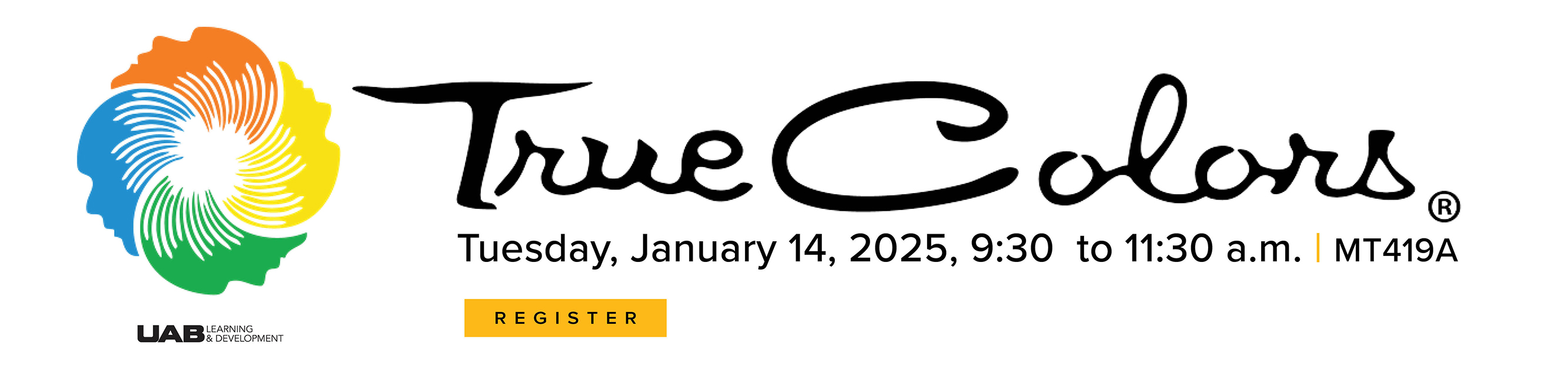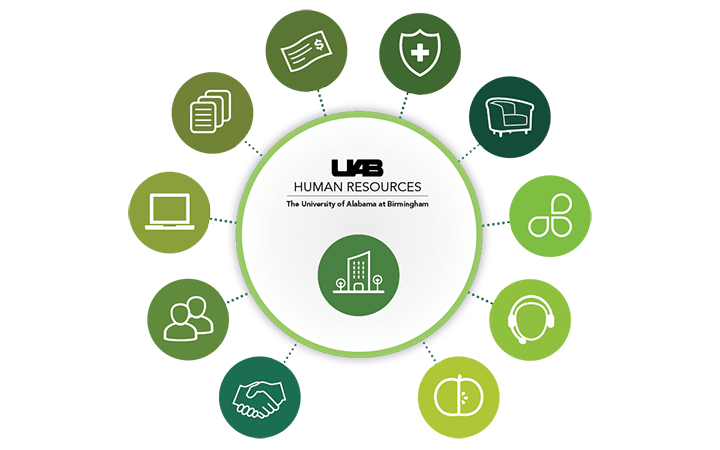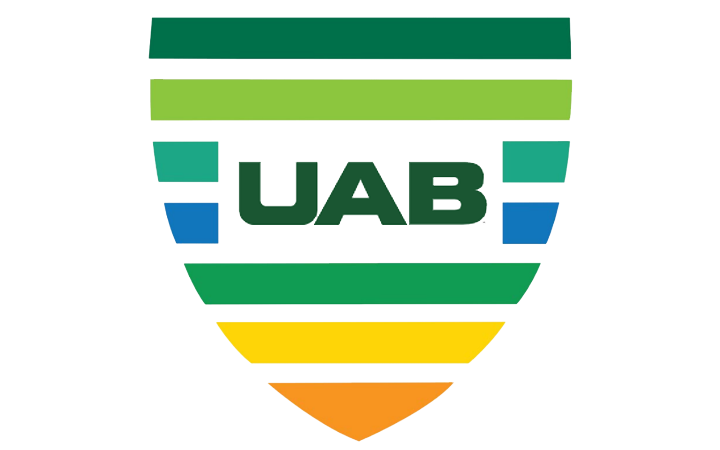Applicant Frequently Asked Questions
{slide=Where do I begin?}
A) http://www.uab.edu/humanresources/home/careers
To begin the application process, please select a user name and password that you will easily remember. You will need your user name and password to apply for other positions or to check the status of your application the next time you visit the site. You will need to create an applicant profile.
{/slide}
{slide=What information will I be asked to provide?}
A) You will be asked to provide personal information such as name, address, phone number, etc… You will also be asked to provide information about your education and previous employment, as well as contact information regarding your employment history, references and criminal background. Please gather this information before beginning the application.
{/slide}
{slide=Do I have to fill out an application?}
A) Yes, applications are required of each person for each position they are applying. Any required information is denoted with an asterisk (*). However, the more information you provide, the easier it will be to effectively evaluate your skills, abilities and qualifications. Completing an online application ensures your qualifications and personal information will be documented and ensures accurate applicant tracking information for every position. Answers marked “see resume” are not acceptable.
{/slide}
{slide=I had an application in the system but I cannot find it.}
A) UAB recently upgraded the system. During the upgrade, any applications that were not used to apply for a posting were lost. You may have to recreate your application when you are ready to apply for an open position the first time. After the initial application is created, it will be saved in the system for future use.
{/slide}
{slide=What if I want to submit a resume and/or a cover letter?}
A) You will be able to submit a resume and a cover letter each time you apply for a position. There will be directions prompting you how and when to attach your resume. Please note that attaching a resume does not substitute for completing the application form.
{/slide}
{slide=I’ve already submitted an application, why do I have to complete a new application?}
A) Applications are required of each person applying for a position. It is likely that you may have acquired additional skills, experience and education since you originally applied that should be considered. In addition, completing an online application ensures your qualifications and personal information will be documented and ensures accurate applicant tracking information for every position. Any updates/changes that you need to make will be made on the application. Parsing technology is not 100% accurate, please be sure to check the information that you have on the application to ensure that it is correct.
{/slide}
{slide=How do I save data on my application as I go through the application process?}
A) You can save changes to each section of the application by either clicking the “Save as Draft” button to save and come back to finish at a later time or “Save and Continue” to progress to the next page. Quit is also an option that deletes anything you have entered. The system asks you to confirm that this is what you wish to do. If you confirm, all information is lost and you will need to start over.
{/slide}
{slide=Can I copy selected information from another electronic document?}
A) Yes; for example, you can copy and paste information directly into the appropriate fields in the application form.
{/slide}
{slide=What if I need help with completing an electronic application?}
A) For individual assistance, contact 205-934-5246 orvisit UAB Human Resourcesat 701 20th Street South, Birmingham, AL 35294 - Office 110. Our office hours are Monday – Friday, 8 am to 5 pm. You mayalsoemail uabjobs@uab.edu withquestions relatingto theapplication process.
UAB supports the employment and advancement of persons with disabilities. Individuals with disabilities needing special assistance in any step of the application/employment process are invited to request such assistance from Recruitment Services personnel,. IAB works in close coordination with the Alabama Department of Rehabilitation Services. For more information regarding the employment of persons with disabilities, contact Sherri Moultrie at 205.979.9973. You may also contact UAB Recruitment Services at 205.934.5246 during regular business hours.
{/slide}
{slide=How do I know that my application was successfully submitted?}
A) Once completed applications are submitted you will receive a confirmation email. If you do not receive an email in your inbox, please check your “spam” folder. Once you have submitted the application you will see a pop-up screen that confirms you have successfully submitted your application. You may also check the status under My JobPage and viewing the Submission Status.
{/slide}
{slide=How can I check the status of my application?}
A) You can log in using your user name and password. To the right of the Job Search tab, click the“My JobPage” tab. You will see the status of each position for which you applied under the Status column.
{/slide}
{slide=I cannot remember my user name and/or password. What do I do?}
A) Click the Sign In link on the top right of the main career page. Click either the “Forgot your username or password?” link. Follow instructions on the next screen to retrieve your user name and/or password.
The system will automatically log you out after fifteen minutes of inactivity.
{/slide}