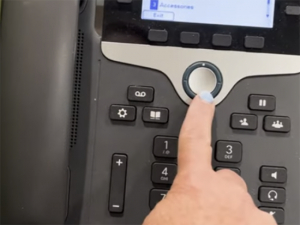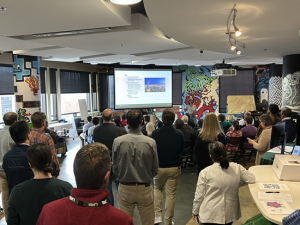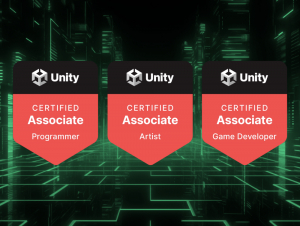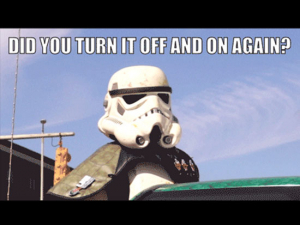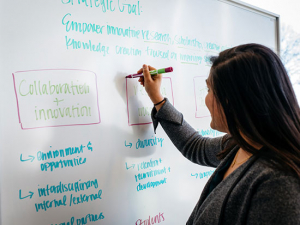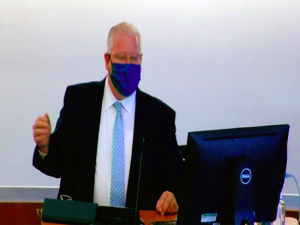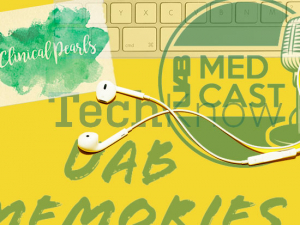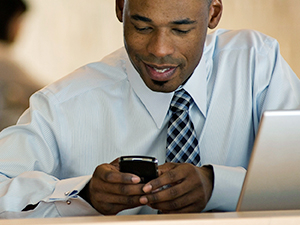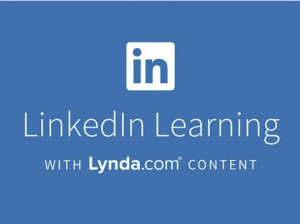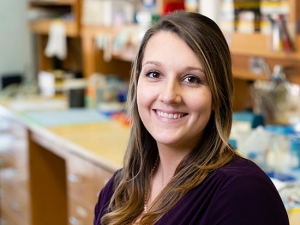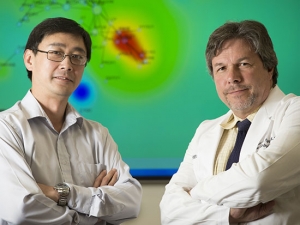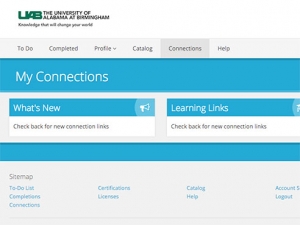UAB’s Campus Calendar is the go-to hub to find events happening on campus. From lectures to art exhibits, concerts, add-drop deadlines and more, it can all be found at calendar.uab.edu. Sorting through all that content can seem overwhelming, so we talked with Matt Cuthbert, web content strategist for University Relations and resident calendar expert, for tips on using the calendar most effectively.
 The Trending and Upcoming tabs display events that are the most popular among calendar visitors or are happening soon.
The Trending and Upcoming tabs display events that are the most popular among calendar visitors or are happening soon.
Check out the Trending and Upcoming tabs.
Want to know what Blazers are interested in or have a free afternoon? On the main calendar page at calendar.uab.edu, the Trending and Upcoming tabs display events that are the most popular among calendar visitors or are happening soon.
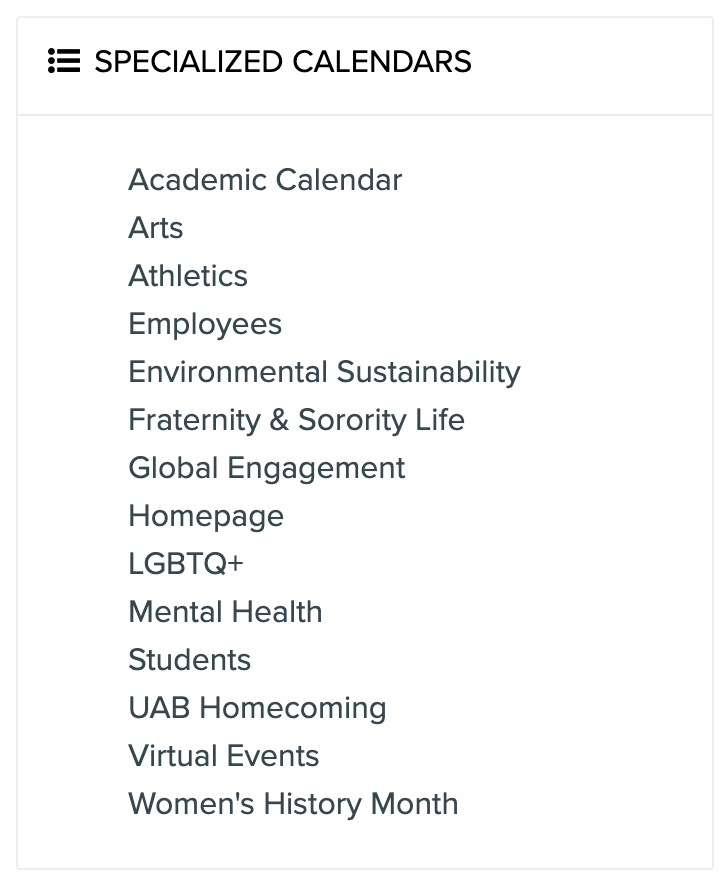 Use a specialized calendar to find topics that interest you most.Both tabs initially will only display 10 events, but if you click the “View more events” link at the end of the list, it will populate relevant events scheduled during the next 30 days — “but be patient,” Cuthbert said. “It takes a moment for such a large list to load.”
Use a specialized calendar to find topics that interest you most.Both tabs initially will only display 10 events, but if you click the “View more events” link at the end of the list, it will populate relevant events scheduled during the next 30 days — “but be patient,” Cuthbert said. “It takes a moment for such a large list to load.”
Use a specialized calendar to find topics that interest you most.
On the right column of the homepage is the Specialized Calendar section, which will sort events based on popular subjects such as the arts, UAB Athletics, Environmental Sustainability, Mental Health and LGBTQ+. Temporary specialized calendars often are added for sustained events such as Women’s Month or Black History Month.
Set reminders for events you’re interested in, and register if necessary.
All event listings contain an “I’m Interested” button. Sign in with your BlazerID, Facebook or Google account using the green person icon at the top right, then click that button to get email updates for the event.
|
→ Pro tip: Find virtual events Look for the Virtual Event icon within each listing — it looks like a desktop computer monitor. |
The “I’m Interested” button isn’t the same thing as sending an RSVP or registering for an event, Cuthbert says. Events that require a formal registration also will display a “Register” or “Buy Ticket” button.
On an event listing’s main page, the icons under the Subscribe heading enable users to add the event to their Google, iCal or Outlook Calendars. Just click the corresponding icon to download the event.
Get a personalized Digest email in your inbox weekly.
Digests can be customized to notify you of upcoming events. Select the weekday you prefer to receive the email and items that interest you — groups, departments campus places, event types, topics and more — to receive a weekly email to help keep you informed and engaged.
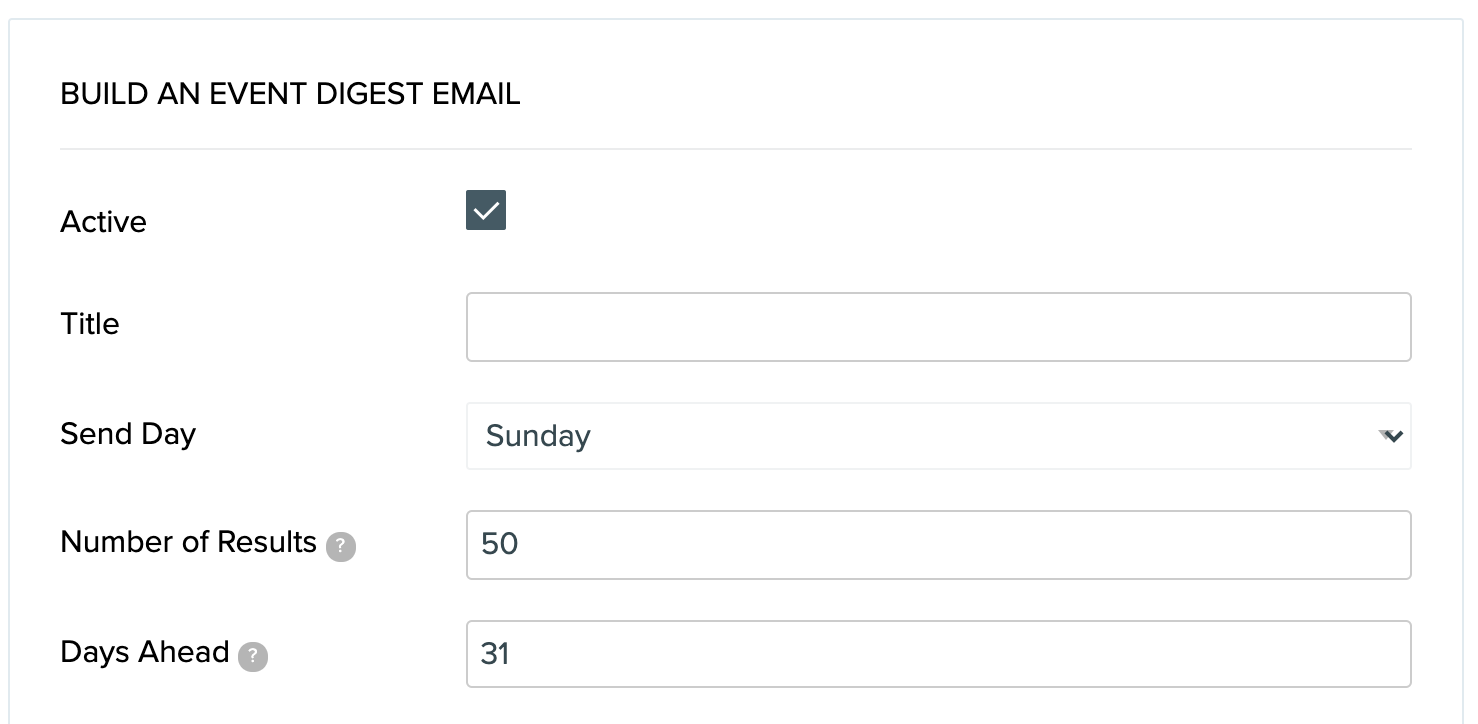 Digests can be customized to notify you of upcoming events.
Digests can be customized to notify you of upcoming events.
Hosting an event in your unit? Submit it to the calendar.
|
→ Pro tip: Submitting an event? Remember this Try not to include images with text in the listing, Cuthbert said: “It is often too small to read on phones and runs the risk of failing accessibility requirements.” |
Submit events as early as possible to maximize their exposure, Cuthbert says. Use the button at the top of the homepage right column to get started.
“You don’t even need all the details — as long as you have an event name and date, it can hold a place in the calendar,” Cuthbert said. “You can come back later to add details or make changes.”
To ensure your event shows up in as many places on the Campus Calendar as possible, make sure to note things like target audience and sponsoring departments or groups. Centers, schools, colleges, programs and divisions are housed under Departments, and organizations, clubs, committees and commissions are housed under Groups. If you notice your department or group is missing from the selection list when submitting an event, fill out this form on the UAB Toolkit.
Only an event’s owner can make edits to the event. Also, try not to include images with text in the listing, Cuthbert said: “It is often too small to read on phones and runs the risk of failing accessibility requirements.”