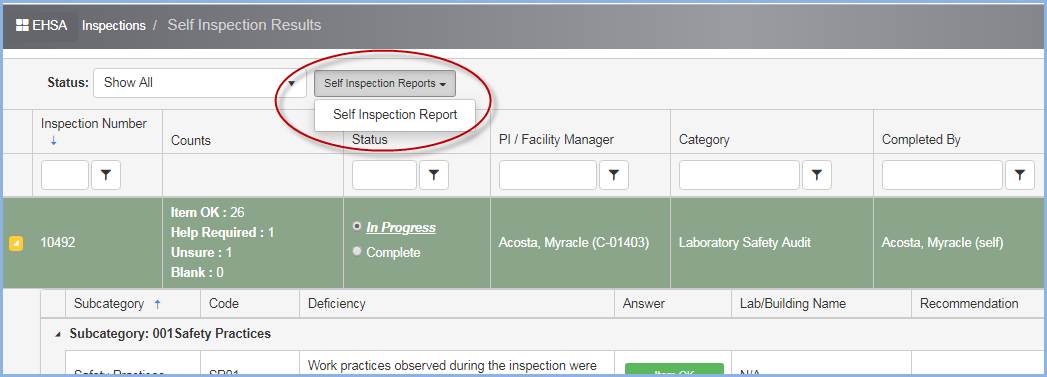Self Inspection Results
The P.I. will log into EHSA and navigate from the main EHSA Home Page.
- Select [Safety Inspections] on the P.I. Menu below.
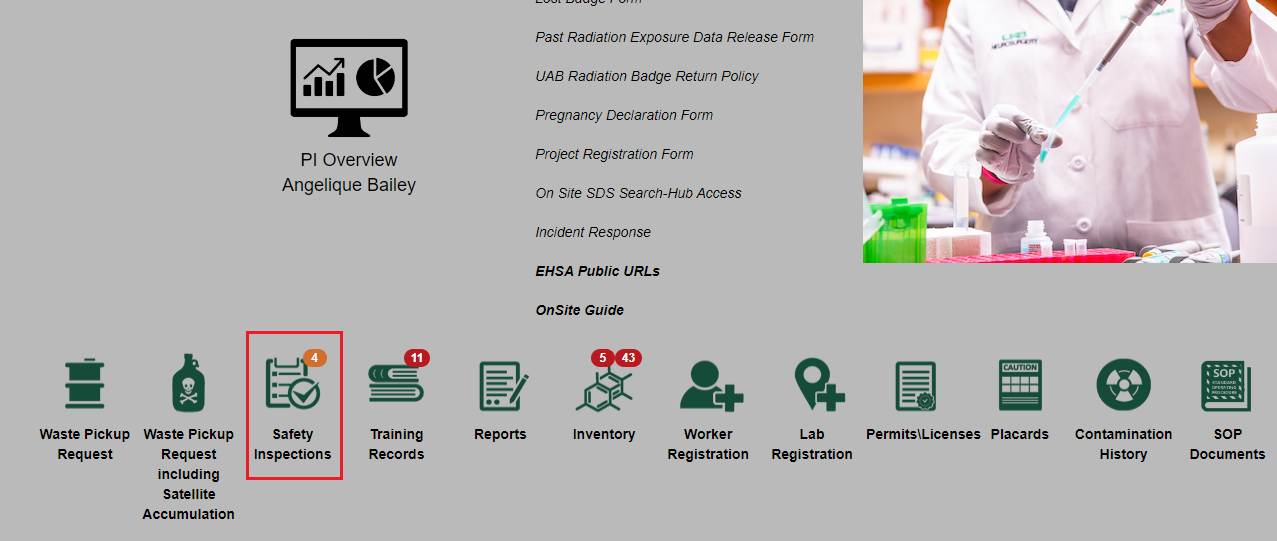
- Click on [Self-Inspection Results] to view self-inspections.
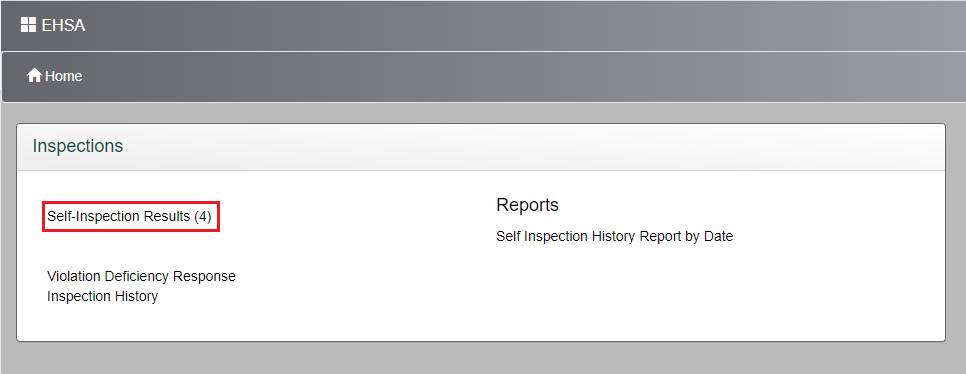
- The [Self Inspection Results] screen will now appear.
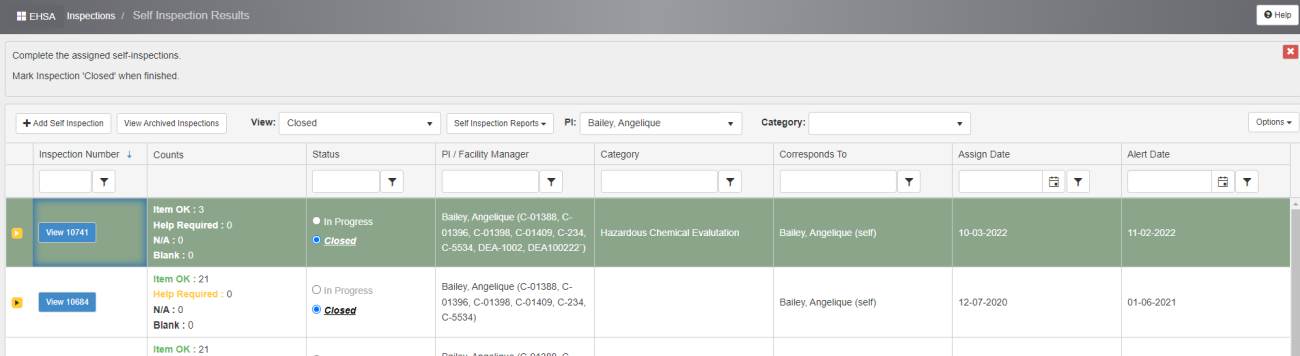
- Click the arrow for the Inspection to reveal the inspection details as shown below.
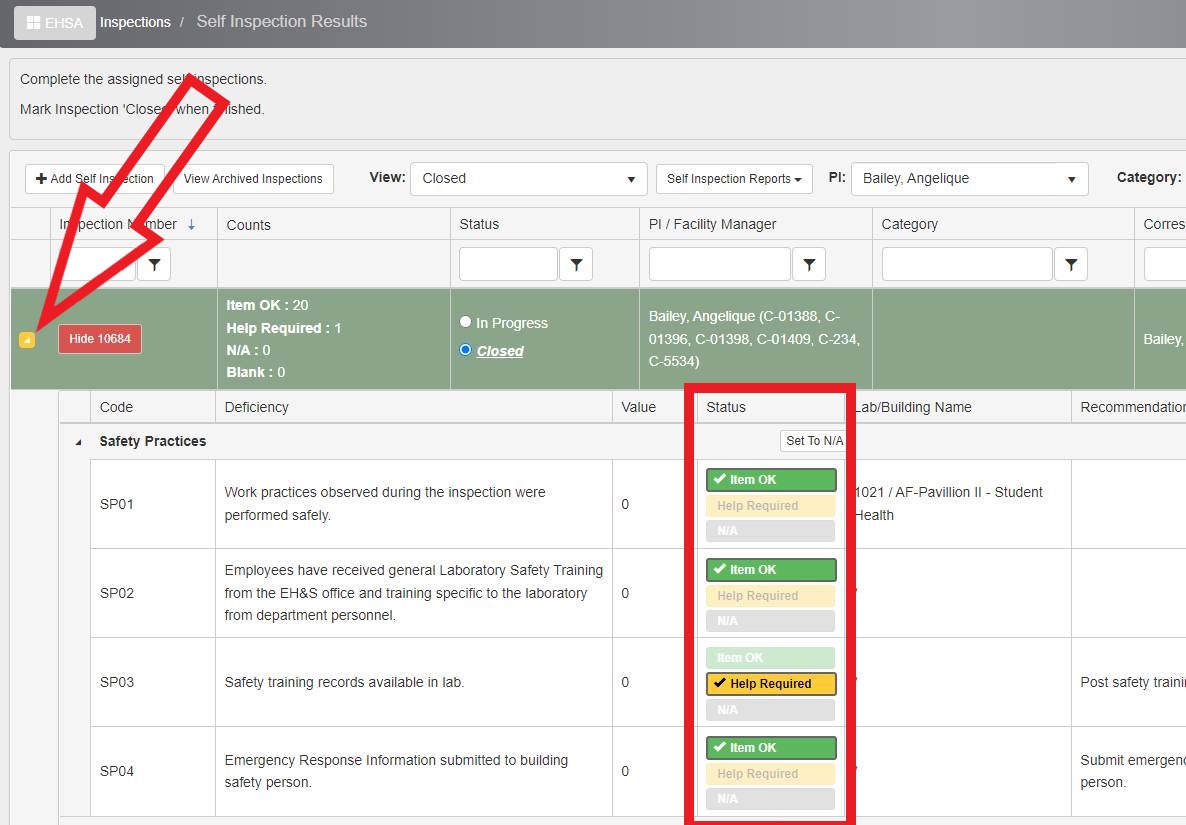
- Under the [STATUS] column, the PI will find three (3) choices to select from (Item OK, Help Required, N/A), shown in the image above. The PI must then select the appropriate choice for each code or area of inspection.
- After making your selection, select the applicable lab using the dropdown menu provided. You may select [N/A] if the inspection code or area is not specific to any of the authorized labs.
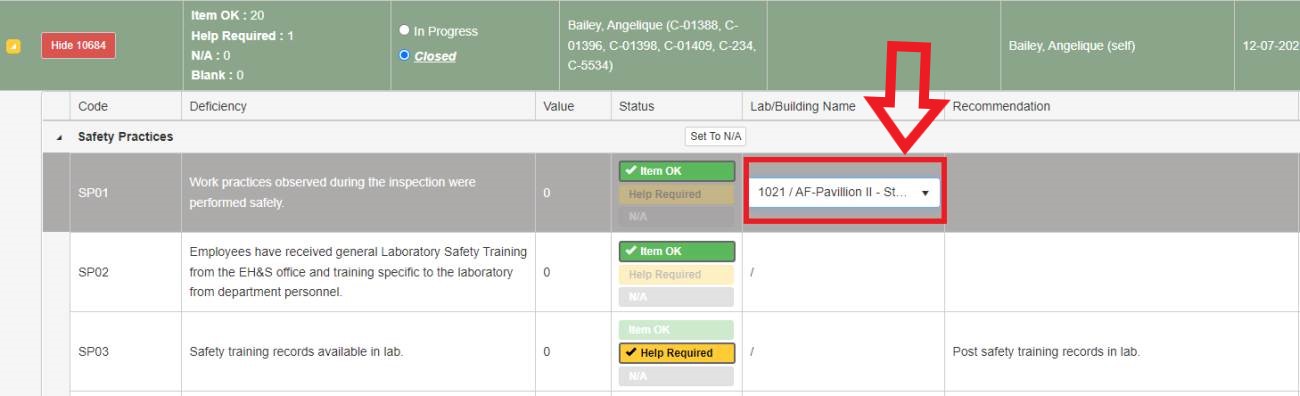
- Enter any notes under the [Observations/Notes] column as needed.
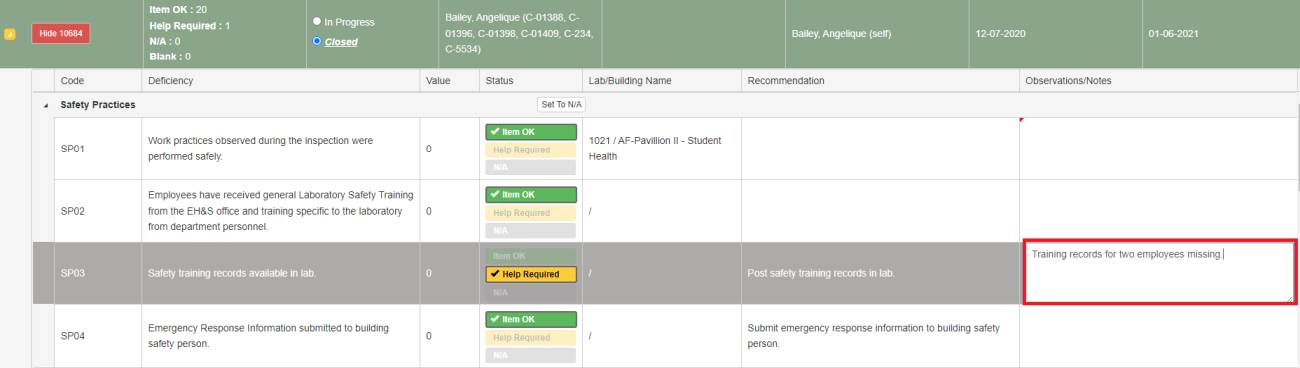
- Reports of the self-inspections are available on the [Self-Inspection Reports] menu located near the top of the page. The report will be generated as a pdf document, which can then be printed, downloaded or emailed.