- Select the “Inventory” icon

- Select “Inventory - View/Add” from the Chemical Inventory menu.
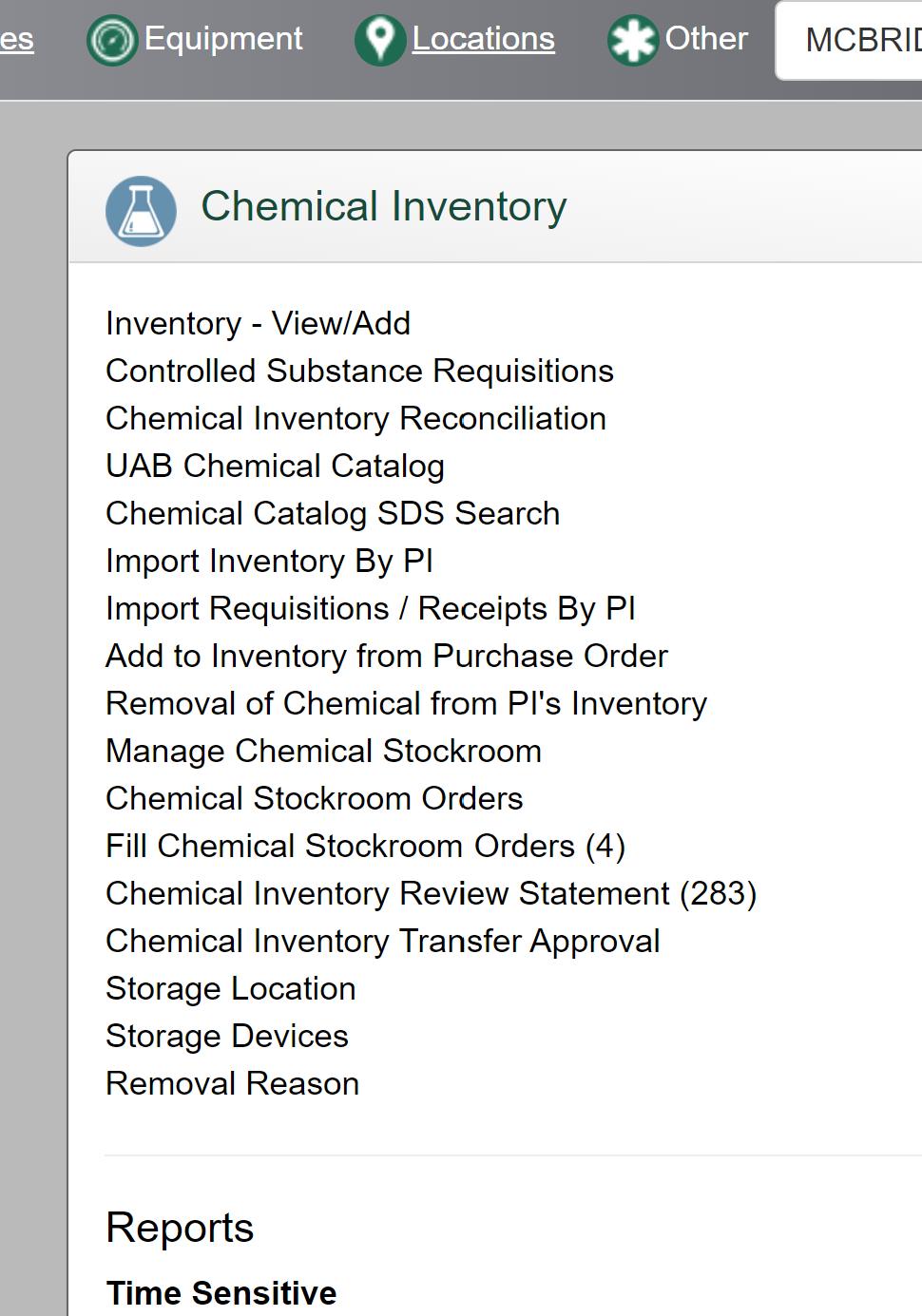
- Click on "Search Department Inventory" icon (right top corner), a new screen will pop out.
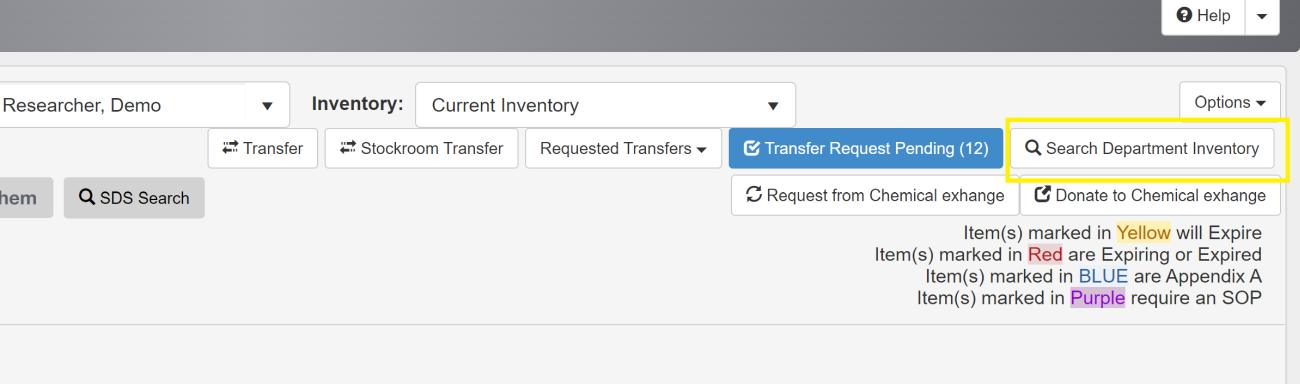
- Enter your chemical of interest in "Search by Chemical Description" field and click on "Search"
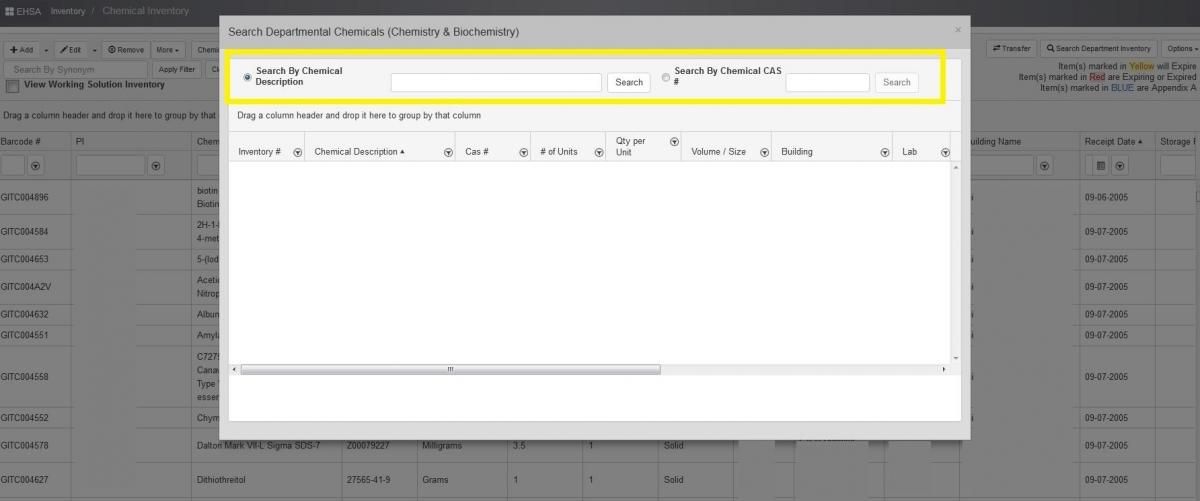
- List of labs having this chemical in your Department (School) appears. If you also have this chemical in your inventory, your lab should be on that list too.
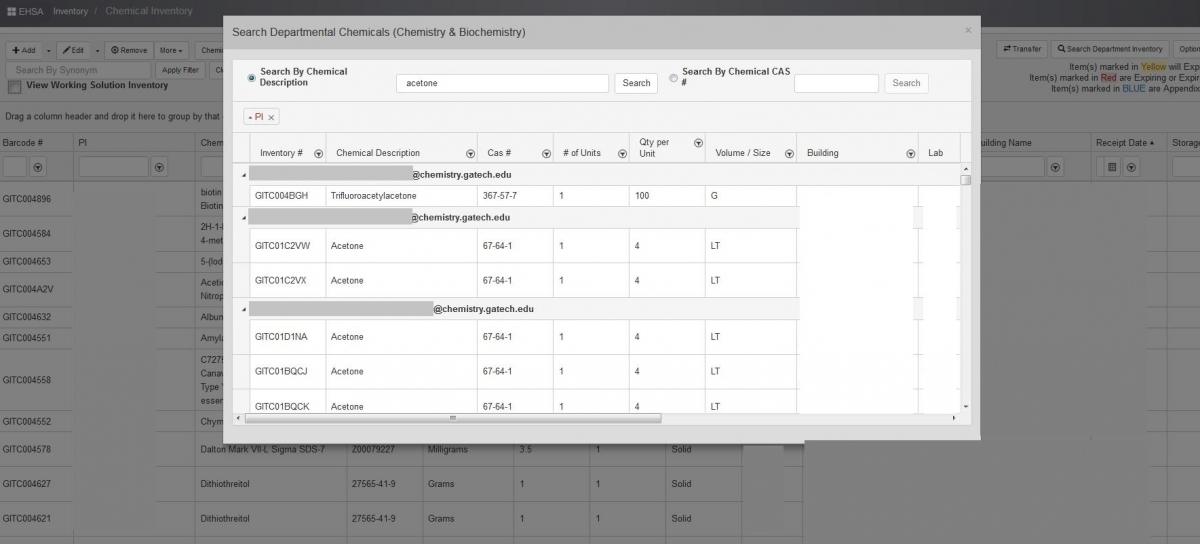
Environmental Health & Safety has launched the new EHS Assistant (EHSA) system. To ensure ease of adoption and understanding, it is rolling out in phases. During each phase, EH&S will contact and arrange an orientation followed by access to the system. Access to the system will not be granted until orientation is complete. For questions, contact EH&S at EHSASupport@uab.edu