Surplus Property System Login
The Surplus Property System allows departments to complete online requests to dispose of property. Department requests are restricted to equipment that is affiliated with organizational access. Both tagged and non-tagged items can be requested for surplus.
For questions, email surplus@uab.edu.
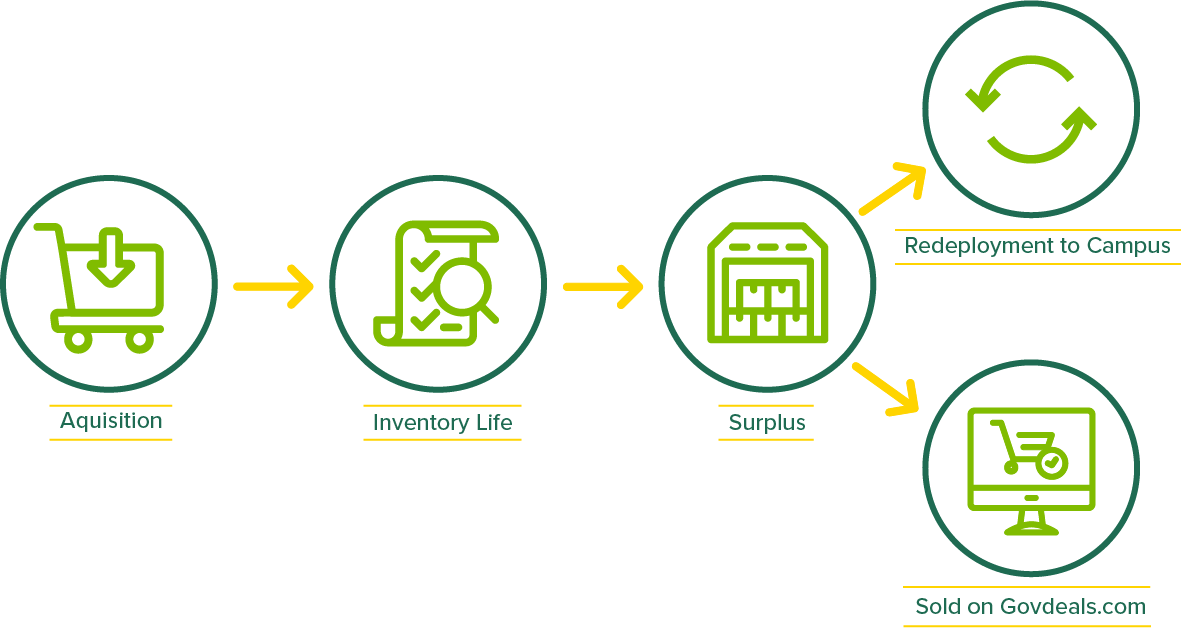
SPS Training
Frequently Asked Questions
-
How do I access the Surplus Property System (SPS)?
A user will need to be an Authorized Signor for at least one Org on the WAM AEO/Authorized Signor document. Your BlazerID and strong password are required to access the SPS.
-
If I add a new user today via WAM, when can I expect the user to have access to the SPS?
The next day. The SPS is updated nightly by WAM.
-
Can anyone in our department authorize a Disposal Request?
No. Only an Authorized Signor for your department can approve a Disposal Request.
-
Does all equipment, even equipment that does not have tag numbers, need to be listed on the Disposal Request for surplus?
Yes.
-
What is the best way to contact the Surplus Warehouse?
By telephone at (205) 934-3344. Have your EDF number available for reference. Telephone is the most reliable way to get in touch with someone in the warehouse.
-
Do we still need to submit a Disposal Request to Asset Management even if we are not using the movers for our department move?
Yes. The SPS is used for all delivery types.
-
Will account information be available in the SPS?
No.
-
Who will receive the e-mails concerning the status of the Disposal Request?
The e-mail requesting approval will go to the person chosen as the Approver on the Disposal Request. The Contact Person chosen when the Disposal Request was created will receive all other e-mail notifications.
-
When an Authorized Signor who has access to multiple Orgs gets an e-mail regarding a Disposal Request, how will they know which one to log into for approval?
The e-mail will contain the Org name and number.
-
If an Asset # for an item is entered by more than one person on separate Disposal Requests, will the SPS alert the user that the item has already been sent to surplus?
No. Assets have the potential for being transferred in and out of the warehouse several times, and the SPS allows for this recycling.
-
Can items that belong to the department be listed on the same Disposal Request as items that do not belong to the department?
Yes.
-
Can I come “shop” the Surplus Warehouse to acquire items for my department?
Due to COVID-19, the Surplus Warehouse is closed for department sales. Check this website for updates. See our Excess Redeployment to Campus Guide more information of Asset Redeployment to Campus.
-
I received a notification that another department is attempting to dispose of an item that belongs to my department. What happens when I approve or disapprove the notification?
The contact person in the owning department will receive an e-mail notification containing the Asset # and contact information for the requestor. The original owning department may contact the requestor to reclaim the asset and arrange for it to be returned, or ignore the notification and the asset will go to Surplus.