PLEASE NOTE: APPROVAL FROM THE RADIATION SAFETY OFFICER (RSO) OR THE DEPUTY (ASSISTANT) RADIATION SAFETY (DRSO) OFFICER IS REQUIRED PRIOR TO THE COMPLETION ANY TRANSFER OF RADIOACTIVE MATERIAL WITHIN OR OUTSIDE OF UAB.
All radioactive material (RM) involved in the transfer must be authorized on an active, established RAM (Radioactive Materials License) in good standing.
The possession limit for any radioactive material must not be exceeded, even after receiving RM from a transfer.
- From the main EHSA Home page, click onto the [INVENTORY] icon near the bottom of the page.
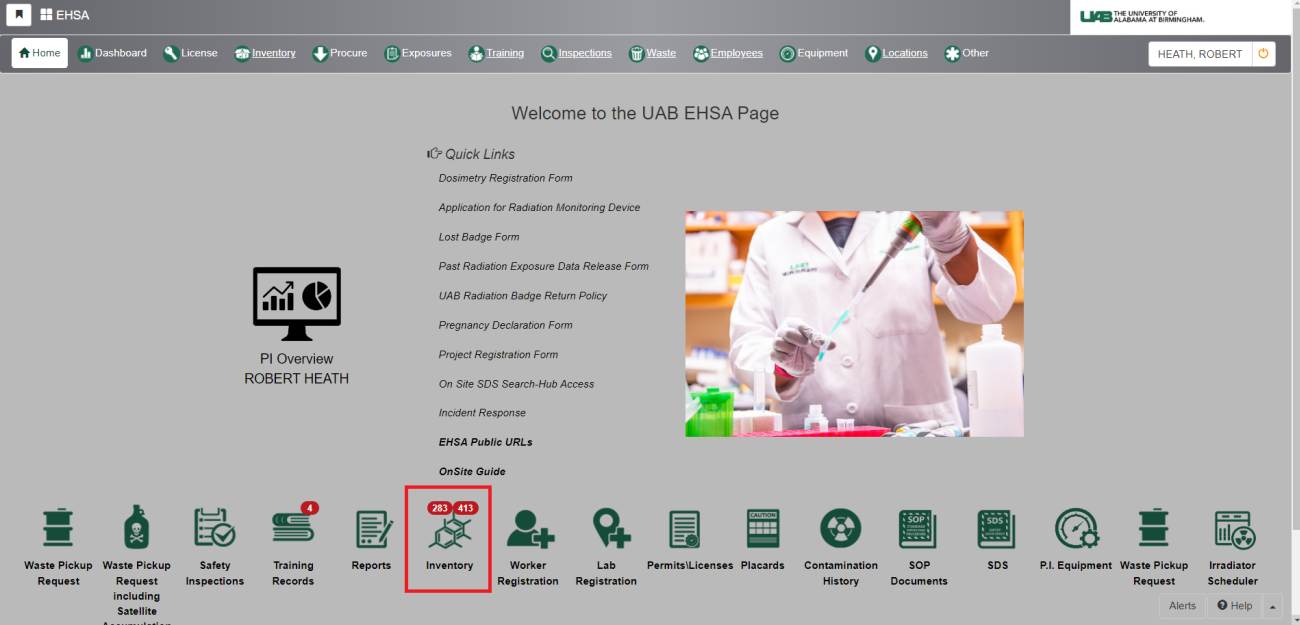
- Next, click onto the [Ram Inventory Transfer Request] link to the right of the page
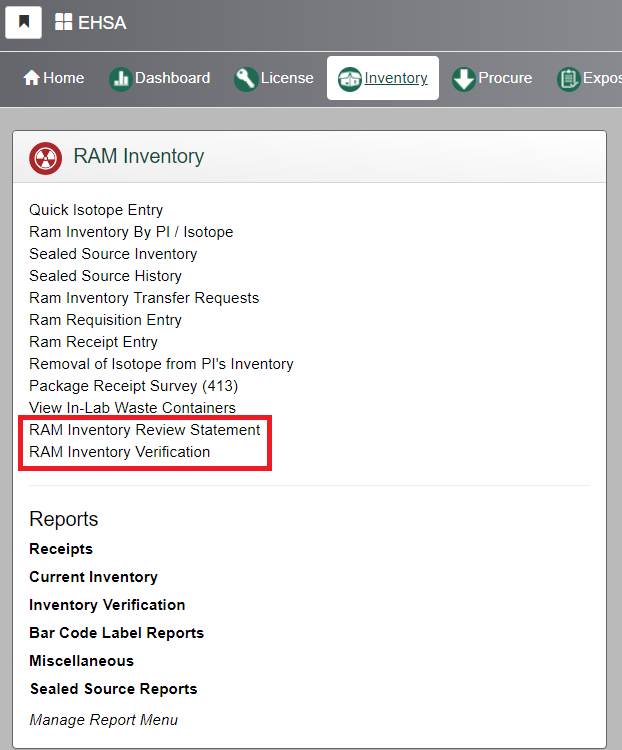
- After you click the Ram inventory Transfer Request link, you will see the page below. Click onto the [Enter Transfer Request] button located at the top right of the page.
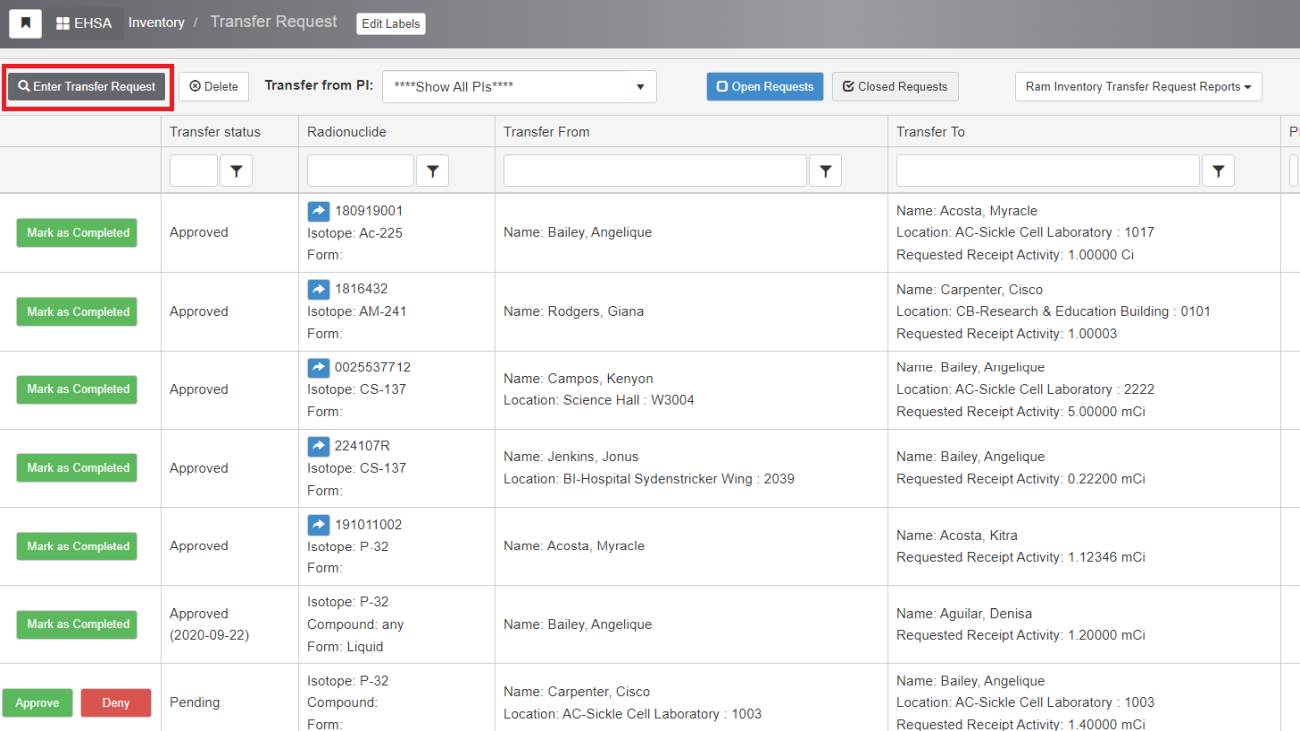
- Complete all of the fields requested in the page below and click the [Request Transfer] button at the bottom of the page.
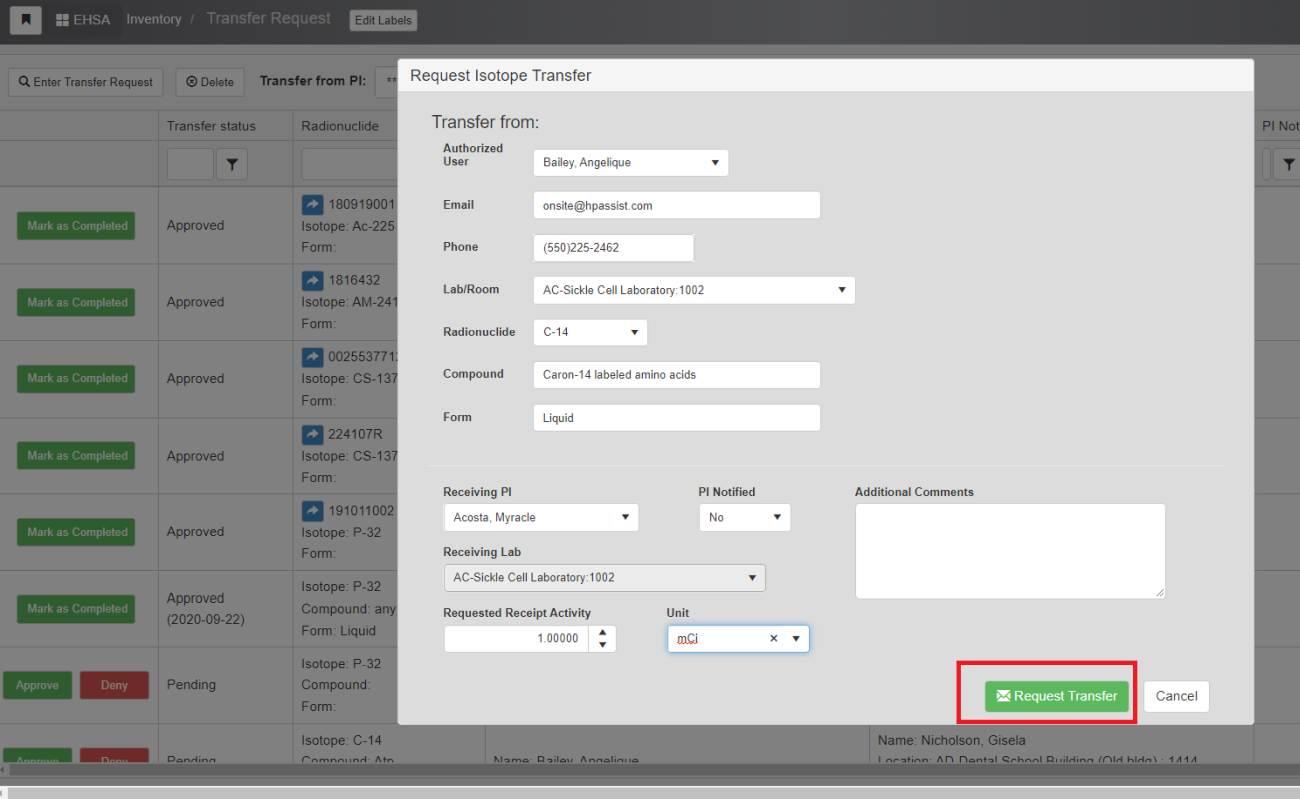
Please see definitions below.
Authorized User: The licensee or person whose name the Radioactive Materials (RM) License is in.
Email: The email of the authorized user.
Phone: The best phone number for the authorized user (###) ###-####.
Lab/Room: The authorized lab and room number where the RM resides.
Radionuclide: Use the associated pulldown menu to select the radioactive material to be transferred.
Compound: Identify the chemical form or chemical compound of the RM to be transferred.
Form: Enter the physical form of the radioisotope.
Receiving PI: Select the receiving authorized PI from the pulldown menu.
Receiving Lab: Select the receiving authorized lab from the pulldown menu.
Requested Receipt Activity: indicate the activity to be transferred.
Unit: Select the appropriate unit of activity from the pulldown menu.
PI Notified: Indicate whether or not the PI was notified.
Comments: Use this space to provide relevant information pertaining to the transfer such as
• whether or not the transfer is for human use
• Is the RM being transferred outside of UAB
• Special shipping, handling or storage instructions
• Etc… - After you request the transfer, the transfer request will show as pending and awaiting action from the Office of Radiation Safety.
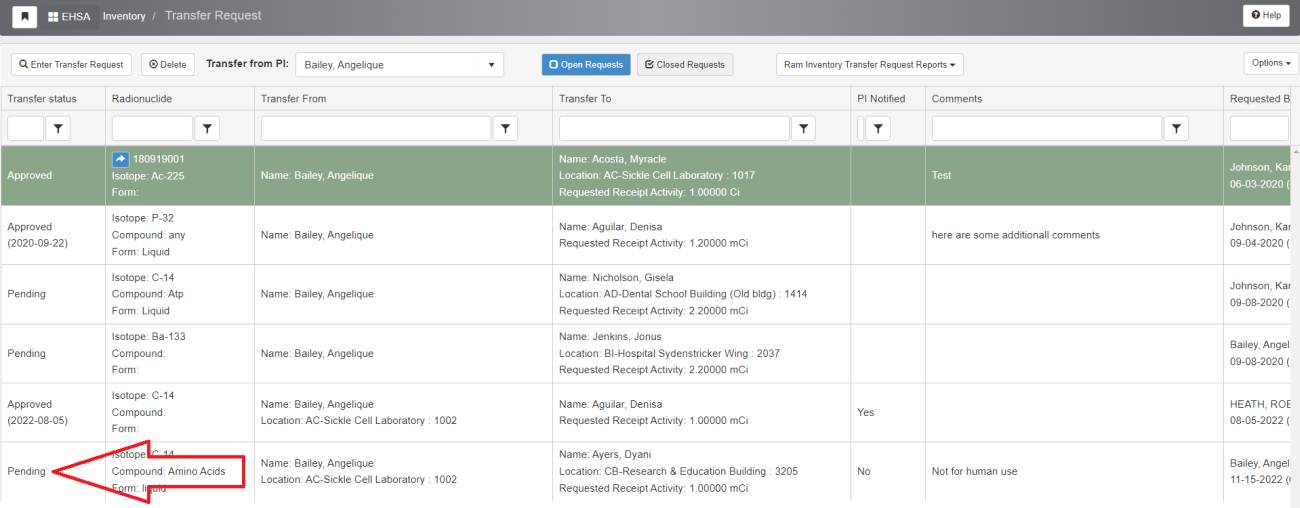
- Once the transfer has been approved you will see noticed that the status of the transfer has been update from “Pending” to “Approved”.
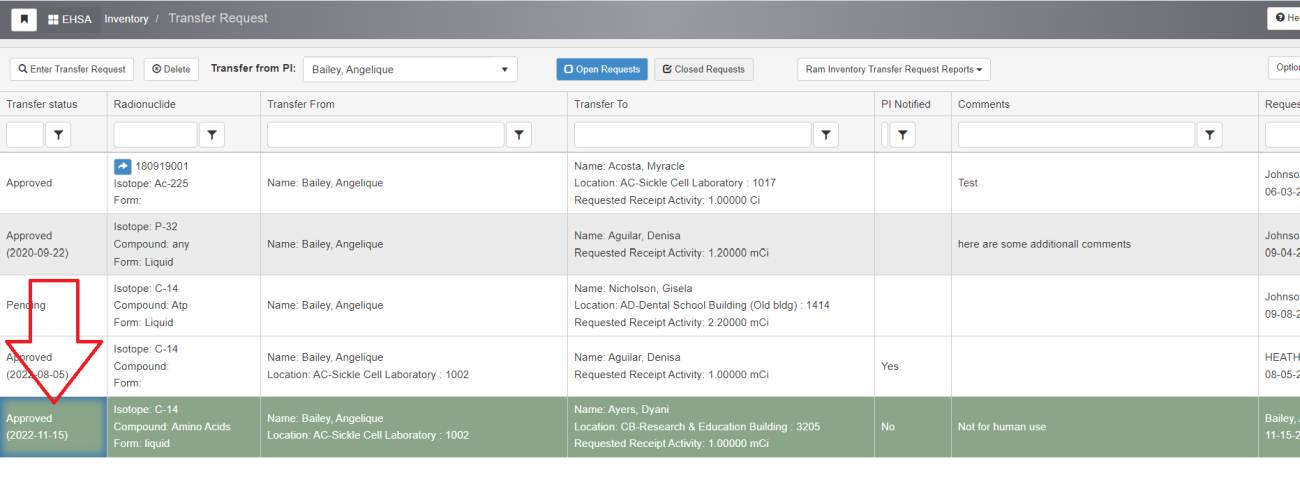
- The PI will receive the result of the transfer request via email.