 Adobe Creative Cloud is a collection of 20+ desktop, mobile apps and services for photography, design, video, web, UX, and more. Learn more about Adobe on UAB IT’s Adobe webpage.
Adobe Creative Cloud is a collection of 20+ desktop, mobile apps and services for photography, design, video, web, UX, and more. Learn more about Adobe on UAB IT’s Adobe webpage.
How to Access Adobe Creative Cloud
Sign In to Adobe Creative Cloud
Instructors
A limited number of licenses are available for faculty and staff for academic or business use only.
Request a Faculty/Staff License
Once you have an account, sign in using the following instructions:
- Visit adobe.com and click Sign In.
- Use your blazerID@uab.edu (do not use an alias) and password.
- Select Company or School Account. Then you will be taken to UAB’s Single Sign On page.
Students
Licenses for students using Creative Cloud will be automatically granted while you are enrolled at UAB.
- To get started, visit adobe.com and click Sign In.
- Use your blazerID@uab.edu (do not use an alias) and password.
- Select Company or School Account. Then you will be taken to UAB’s Single Sign On page.
- In the right hand corner, you can see your available apps and begin to set up the desktop apps on your machine.
App Highlights
-
Adobe ePortfolio
Build a beautiful website in minutes, free with Creative Cloud. See examples of portfolios created with Adobe.
- No coding required. Our customizable themes are easy to configure without knowing HTML or CSS.
- Custom domain. Using your own domain name on your website gives your site a professional edge and helps people discover your work.
- Responsive design. Each of our themes is natively responsive, resizing your content and images to fit any device or screen width.
Access Adobe ePortfolio in your Creative Cloud Account under Web apps tab.
-
Adobe Acrobat Pro
PDF Creation allows users to view, comment, sign, create, edit, and share PDF documents.
- Convert creative files and images to PDF. Turn Adobe Photoshop, Illustrator, or InDesign files into PDFs.
- Create protected PDFs. Prevent others from copying or editing sensitive information.
- Export PDFs to Office. Convert PDFs to Word, Excel, or PowerPoint formats and keep the formatting.
UAB provides Adobe Acrobat Pro that allows creating/editing PDFs to UAB Campus Faculty, staff and students at no cost.
- Visit your Creative Cloud Account and click “Sign in with an Enterprise ID."
- Use your assigned @uab.edu email address and password.
Note: Be sure to use the email based on your actual BlazerID, not an alias; for example, BlazerID@uab.edu.
Guides/Tutorials
FAQ
-
Do I have to request an account if I just want to create/edit PDFs?
No, UAB provides Adobe Acrobat Pro that allows creating/editing PDFs to UAB Campus Faculty, staff and students at no cost.
- Visit creativecloud.adobe.com and click “Sign in with an Enterprise ID."
- Use your assigned @uab.edu email address and password.
Note: Be sure to use the email based on your actual BlazerID, not an alias; for example, BlazerID@uab.edu.
-
How can students submit work from other Adobe apps?
Instructors can create an online Canvas assignment and enable URL as a submission option.
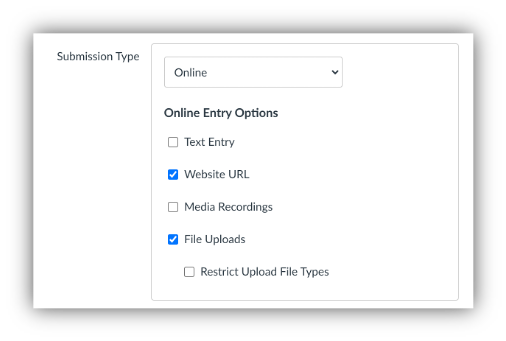
Students can then publish their adobe project publicly and submit the URL to the Canvas assignment.
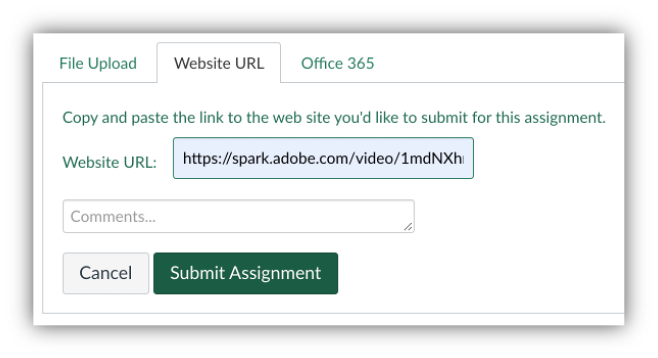
-
How do I access web or mobile apps instead of desktop?
Some Adobe apps are available through a web browsers or mobile devises instead of downloading an application to your computer. Log in to adobe, then click the different tabs labeled Mobile and Web. Find more information about accessing Adobe apps on the Adobe Support webpage.
-
Who do I contact if I need help?
Adobe is a UAB IT-supported technology. Choose "submit a ticket" below in the technical support section.
Technical Support
Please follow the steps below if you need technical support after reviewing the information, guides, and FAQs above.
-
Check Status Page
Adobe Status Page- Check to see if there any know issues before submitting a ticket.
-
Contact Adobe Support
- Submit a Ticket
- (205) 996-5555
-
Ask Learning Technologies
If these support options do not give a satisfactory resolution, please submit a Learning Technologies Support request and include any ticket numbers provided by Adobe.
Privacy & Accessibility