 Whether you want to showcase your work in a full portfolio website, or create a single-page website, Adobe has you covered. Don’t know HTML or CSS? No problem. With Adobe Portfolio, you can build your portfolio wih their easy-to-customize themes.
Whether you want to showcase your work in a full portfolio website, or create a single-page website, Adobe has you covered. Don’t know HTML or CSS? No problem. With Adobe Portfolio, you can build your portfolio wih their easy-to-customize themes.
Features
- Elegant layouts
- Flexible custom and responsive design
- Custom domains (URLs)
- Live editing
- Sync with Behance
- Password protection
Adobe Portfolio Access
Access Adobe ePortfolio Web App
Instructors/Faculty/Staff
A limited number of licenses are available for faculty and staff for academic or business use only.
Request a Faculty/Staff License
Once you have an account, sign in using the following instructions:
- Visit portfolio.adobe.com and click sign in.
- Use your blazerID@uab.edu (do not use an alias) and password.
- Select Company or School Account. Then you will be taken to UAB’s Single Sign On page.
Students
Licenses for students using Creative Cloud are automatically granted while you are enrolled at UAB.
Once you have an account, sign in using the following instructions:
- Visit portfolio.adobe.com and click sign in.
- Use your blazerID@uab.edu (do not use an alias) and password.
- Select Company or School Account. Then you will be taken to UAB’s Single Sign On page.
FAQ
-
What happens to my Adobe Portfolio when I leave UAB?
Users can migrate content to a personal Adobe account. See Adobe’s migration guide for more information.
-
How can an Adobe Portfolio be submitted to Canvas?
Instructors can create a Canvas assignment and enable Website URL as an Online Entry option.
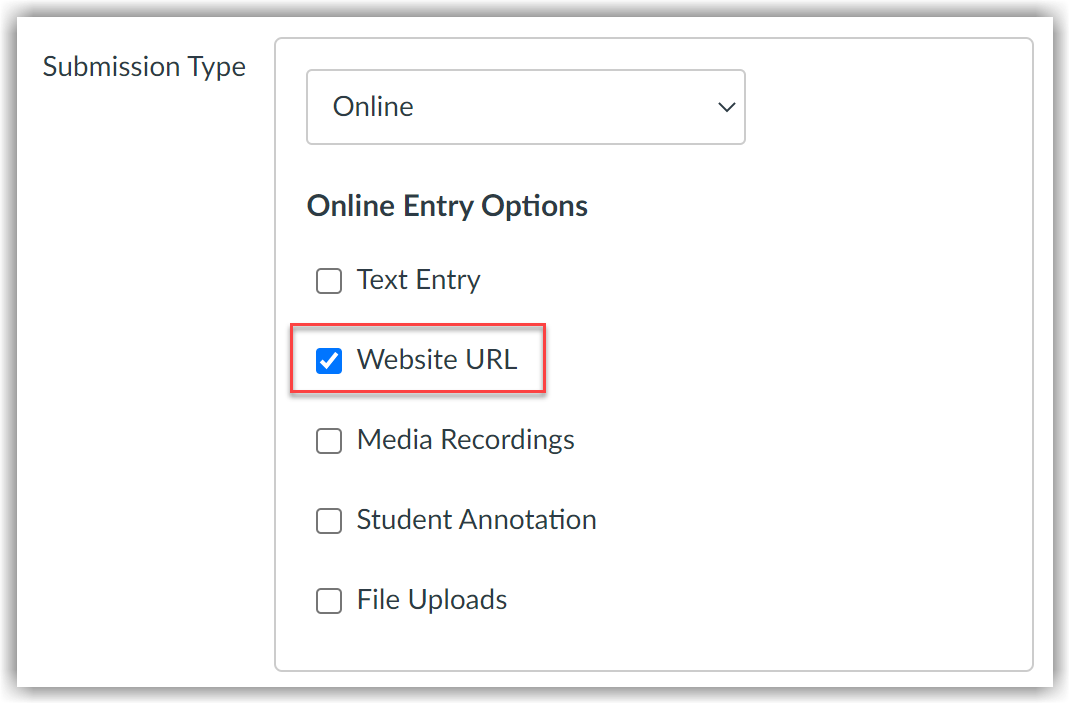
Students can then publish their Adobe Portfolio publicly and submit the URL to the Canvas assignment.
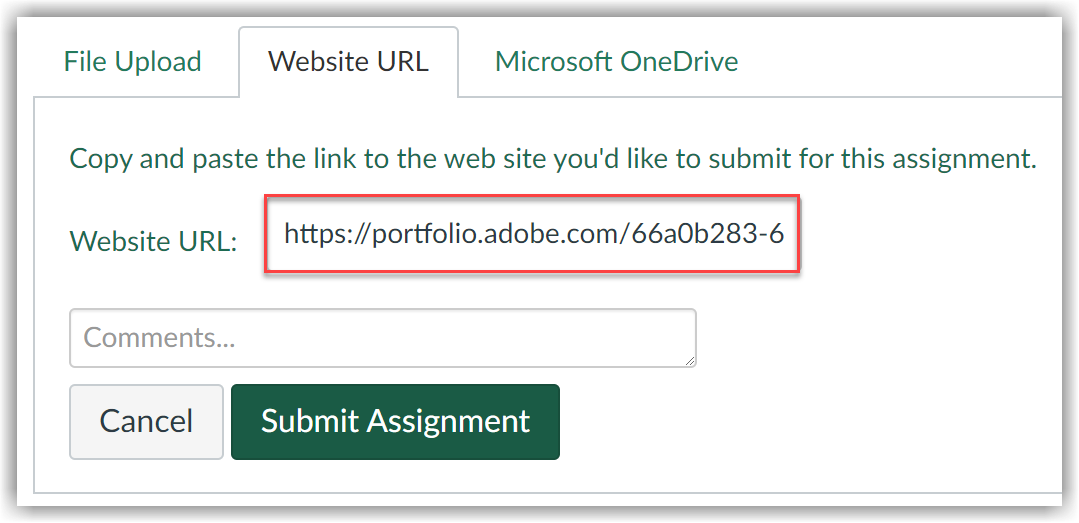
Technical Support
Please follow the steps below if you need technical support after reviewing the information, guides, and FAQs above.
-
Check Status Page
Adobe Status Page- Check to see if there any know issues before submitting a ticket.
-
Contact Adobe Support
- Submit a Ticket
- (205) 996-5555
-
Ask Learning Technologies
If these support options do not give a satisfactory resolution, please submit a Learning Technologies Support request and include any ticket numbers provided by Adobe.
Privacy and Accessibility