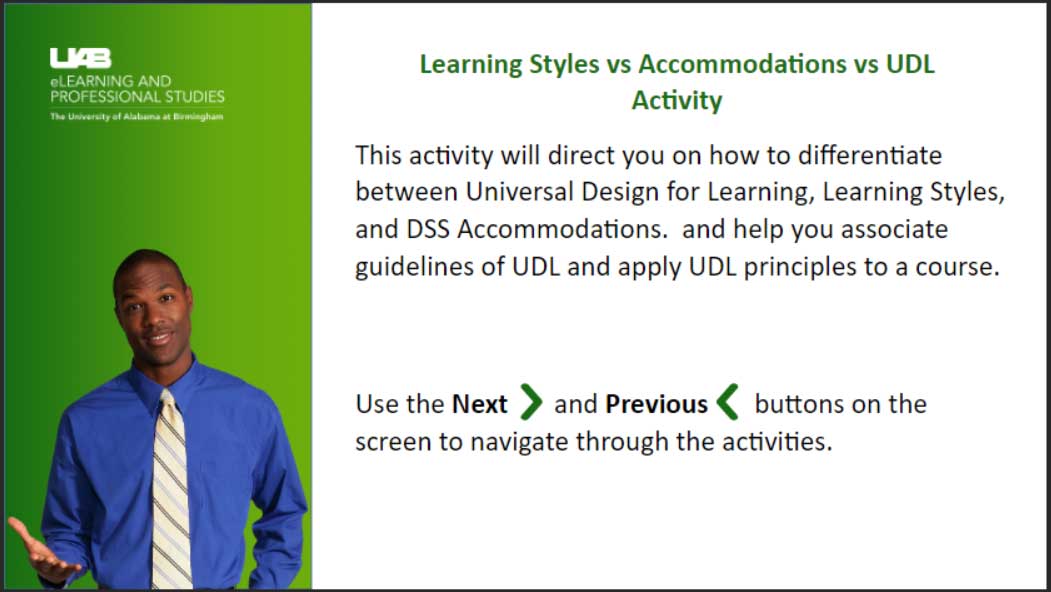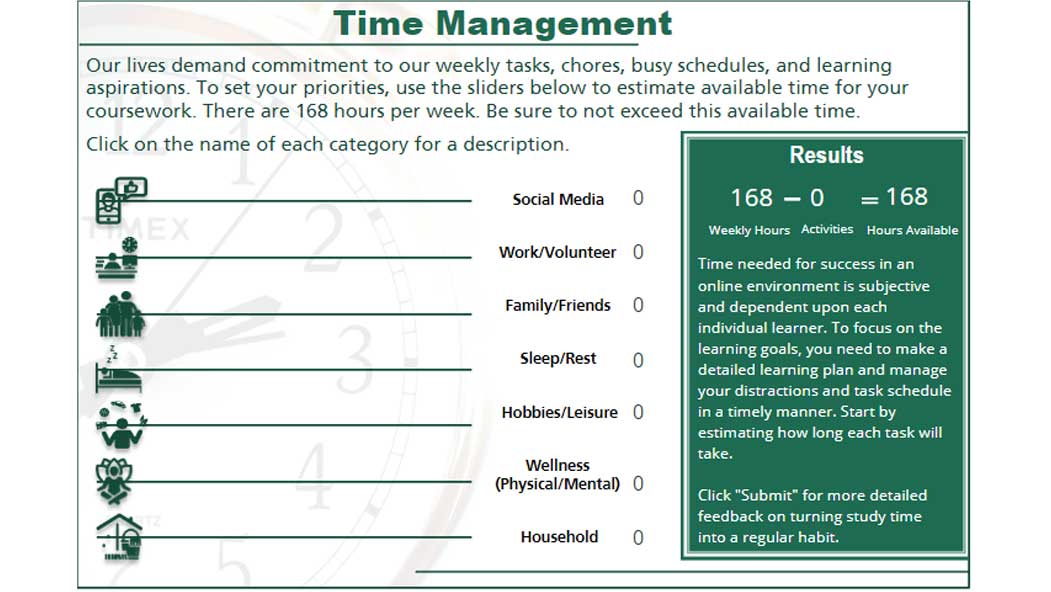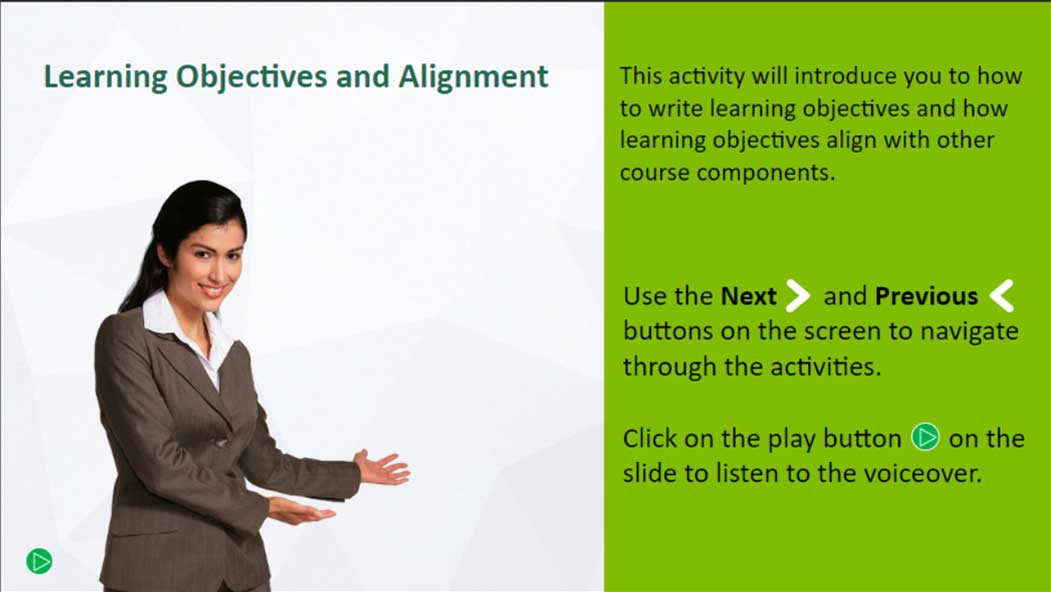Articulate Storyline 360 is an eLearning authoring slide-based tool interface, like Microsoft PowerPoint. Articulate Storyline allows you to create and develop engaging courses, activities, and simulations, providing more interactive eLearning experience. In the blank slate or template-ready, you can add text, images, sounds, and videos to Storyline slides.
Articulate Storyline 360 is an eLearning authoring slide-based tool interface, like Microsoft PowerPoint. Articulate Storyline allows you to create and develop engaging courses, activities, and simulations, providing more interactive eLearning experience. In the blank slate or template-ready, you can add text, images, sounds, and videos to Storyline slides.
Features
- Build interactions, assessments, and decision-making activities.
- Access a collection of assets and templates with motion path animations and dial interactions.
- Engage the audience with enhanced quizzing functionality.
- Add captions to videos.
- Deliver interactive courses, activities, and simulations to learners on any device with extensive and flexible publishing options.
Watch the video below to learn more about Storyline 360.
Duration: 1:05
Storyline Showcase
Below are engaging Storyline examples from UAB courses. Click on each thumbnail to view/play the activities.
Are you ready to increase engagement in your course?
Submit a Storyline Activity Request below to work with the Instructional Design Team to create interactive and engaging learning materials.
FAQ
-
Can Storyline activities be embedded in a Canvas course?
Storyline activities can be embedded into a webpage or a Canvas course page.
-
What type of questions can be used in a Storyline activity?
Storyline offers a variety of question types, which can be found on the Storyline Question Types webpage.
-
Can audio and video be incorporated into a Storyline activity?
Yes, audio and video can be incorporated by uploading an audio/video file or adding an embed code.
Technical Support
Please follow the steps below if you need technical support after reviewing the information, guides, and FAQs above.
-
Ask Learning Technologies
If these support options do not give a satisfactory resolution, please submit a Learning Technologies Support request and include any ticket numbers provided by Articulate Storyline 360.