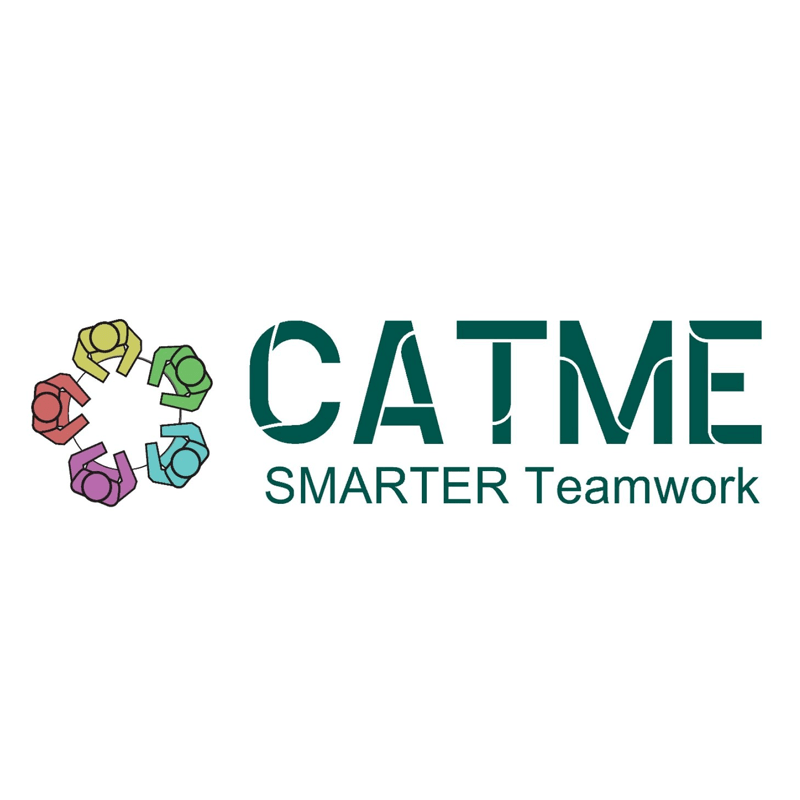 The CATME system provides tools that enable instructors to implement best practices when managing and creating student teams. Their Team-Maker tool assigns students to teams based on a list of questions written by the instructor. Other features include tools for Peer Evaluation, Rater Practice, and Meeting Support.
The CATME system provides tools that enable instructors to implement best practices when managing and creating student teams. Their Team-Maker tool assigns students to teams based on a list of questions written by the instructor. Other features include tools for Peer Evaluation, Rater Practice, and Meeting Support.
How to Access CATME
Instructors
All instructors have access to use CATME. ![]() Learn how Instructors can request an account.
Learn how Instructors can request an account.
Students
Student accounts are automatically created by your instructor. If you already have a student account, your new class will automatically be added to your account. If this is the first time you have participated in CATME, you will receive an automatic email to finish setting up your account. ![]() Learn how students activate their accounts.
Learn how students activate their accounts.
Guides/Tutorials
Instructors
Guides:
Video Tutorials:
Instructor Training
Archived Workshops
Request Training/Assistance
Group, one-on-one, or virtual sessions are available to faculty.
Technical Support
Please follow the steps below if you need technical support after reviewing the information, guides, and FAQs above.
-
Contact CATME Support
-
Ask Learning Technologies
If these support options do not give a satisfactory resolution, please submit a Learning Technologies Support request and include any ticket numbers provided by CATME.
Privacy & Accessibility
