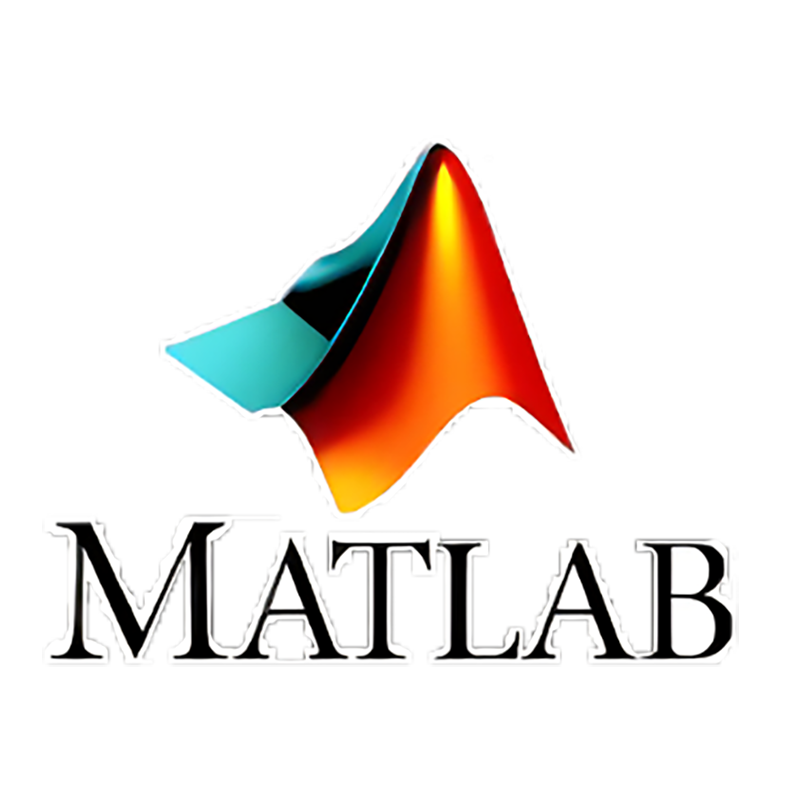 MATLAB Grader is a browser-based authoring environment for creating and sharing MATLAB coding problems and assessments in UAB Canvas. Create interactive course assignments, automatically grade student work and provide feedback, and run your assignments in Canvas.
MATLAB Grader is a browser-based authoring environment for creating and sharing MATLAB coding problems and assessments in UAB Canvas. Create interactive course assignments, automatically grade student work and provide feedback, and run your assignments in Canvas.
How to Access MATLAB Grader
Instructors
MatLab Grader is accessible as an External tool assignment when creating assignments.
Guides/Tutorials
FAQ
-
Can I access the desktop version of Matlab?
UAB faculty, staff and students can download the desktop version of MatLab from UAB’s Mathworks portal. If you get a “You are not permitted to use this license” error please submit a ticket with UAB AskIT.
Instructor Training
Request training with UAB eLearning with in-person and virtual modalities available.
Technical Support
-
Check Status Page
MathWorks Status Page – Check to see if there are any known issues before submitting a ticket. Scroll down to the MATLAB Grader - LTI Service section for relevant information.
-
Contact MatLab Support
- Ticket
- (508) 647-7000 option 3
- support@mathworks.com
-
Ask eLearning
Users who still need help after reviewing the resources on this page and contacting Canvas technical support can request support from UAB eLearning using the link below.
Privacy & Accessibility