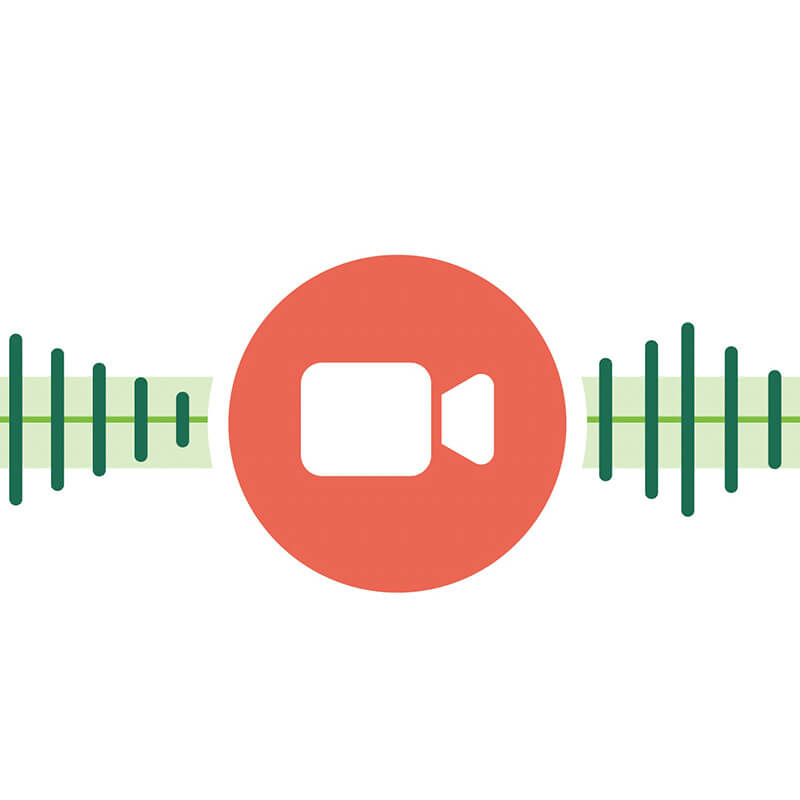
UAB classrooms are equipped with recording technology, including cameras, microphones, and computers. Instructors may choose to record all classroom sessions during a semester or to record individual class sessions or portions of a class. Classrooms will not be recorded unless selected for recording by the instructor of record.
- To record all sessions during a semester, follow these instructions to opt-in to automatic recordings.
- To record an individual class session, use Kaltura Classroom, Zoom following the guides below or follow the instructions on the classroom’s teacher podium.
Once captured, recordings are available for instructors to publish or embed in Canvas courses for students to view. Unpublished recordings will remain available until the end of the semester unless otherwise requested.
How to Access Classroom Lecture Capture Equipment
Classroom Lecture Capture equipment is installed in rooms with a capacity of 22 or greater and are designated as classroom for primary use in space management. Other room types such as assembly, conference, laboratory or offices are not designated for lecture capture.
-
Search the Classroom Technology Table to find your classroom’s specific information and guides
Category Building Room # Large Standard BEVILL BIOMEDICAL RESEARCH BUILDING BBRB170A Large Standard CAMPBELL HALL CH301 Large Standard CAMPBELL HALL CH405 Large Standard CHEMISTRY BUILDING CHEM101 Large Standard CUDWORTH BUILDING CEC102A Large Standard HANSELL/HULSEY CENTER HC108 Large Standard HERITAGE HALL BUILDING HHB102 Large Standard HERITAGE HALL BUILDING HHB104 Large Standard HERITAGE HALL BUILDING HHB106 Large Standard HUMANITIES BUILDING HB105 Large Standard LEARNING RESOURCE CENTER LRC210 Large Standard LEARNING RESOURCE CENTER LRC235 Large Standard LEARNING RESOURCE CENTER LRC249 Large Standard ROTC BUILDING ROTC121 Large Standard RYALS PUBLIC HEALTH BUILDING RPHB407 Large Standard SPENCER HONORS HOUSE HOHHOH Large Standard UNIVERSITY BOULEVARD OFFICE BLDG UBOB108 Large Standard UNIVERSITY HALL UH2100 Large Standard VOLKER HALL VH1L103D Large Standard VOLKER HALL VH1L104C Large Standard VOLKER HALL VH1L105B Medium Standard CAMPBELL HALL CH158 Medium Standard CAMPBELL HALL CH443 Medium Standard EDUCATION & ENGINEERING EEC105 Medium Standard EDUCATION & ENGINEERING EEC109 Medium Standard EDUCATION & ENGINEERING EEC155 Medium Standard EDUCATION & ENGINEERING EEC355 Medium Standard HERITAGE HALL BUILDING HHB121 Medium Standard RYALS PUBLIC HEALTH BUILDING RPHB107 Medium Standard SCHOOL OF DENTISTRY SDB220 Medium Standard SCHOOL OF DENTISTRY SDB222 Medium Standard SCHOOL OF DENTISTRY SDB301A Medium Standard SCHOOL OF DENTISTRY SDB501 Medium Standard SCHOOL OF HEALTH PROFESSIONS SHPB224 Medium Standard SCHOOL OF HEALTH PROFESSIONS SHPB640 Medium Standard UNIVERSITY HALL UH1005 Small Standard CAMPBELL HALL CH145 Small Standard CAMPBELL HALL CH157 Small Standard CAMPBELL HALL CH204 Small Standard CAMPBELL HALL CH205 Small Standard CAMPBELL HALL CH396 Small Standard CAMPBELL HALL CH435 Small Standard CHEMISTRY BUILDING CHEM320 Small Standard EDUCATION & ENGINEERING EEC108 Small Standard EDUCATION & ENGINEERING EEC114 Small Standard EDUCATION & ENGINEERING EEC116 Small Standard EDUCATION & ENGINEERING EEC118 Small Standard EDUCATION & ENGINEERING EEC154 Small Standard EDUCATION & ENGINEERING EEC158 Small Standard EDUCATION & ENGINEERING EEC267 Small Standard EDUCATION & ENGINEERING EEC315 Small Standard EDUCATION & ENGINEERING EEC354 Small Standard HANSELL/HULSEY CENTER HC307 Small Standard HENRY PETERS BLD HPB202 Small Standard HENRY PETERS BLD HPB203 Small Standard HENRY PETERS BLD HPB204 Small Standard HENRY PETERS BLD HPB301 Small Standard HENRY PETERS BLD HPB303 Small Standard HERITAGE HALL BUILDING HHB124 Small Standard HERITAGE HALL BUILDING HHB125 Small Standard HERITAGE HALL BUILDING HHB126 Small Standard HERITAGE HALL BUILDING HHB221 Small Standard HERITAGE HALL BUILDING HHB225 Small Standard HERITAGE HALL BUILDING HHB226 Small Standard HERITAGE HALL BUILDING HHB227 Small Standard HERITAGE HALL BUILDING HHB342 Small Standard HERITAGE HALL BUILDING HHB420 Small Standard HERITAGE HALL BUILDING HHB422 Small Standard HERITAGE HALL BUILDING HHB432 Small Standard HERITAGE HALL BUILDING HHB524 Small Standard HERITAGE HALL BUILDING HHB549 Small Standard HOEHN ENGINEERING BUILDING HOEN120 Small Standard HOEHN ENGINEERING BUILDING HOEN152 Small Standard HOEHN ENGINEERING BUILDING HOEN260 Small Standard HONORS COLLEGE UABHH102 Small Standard HONORS COLLEGE UABHH133 Small Standard HONORS COLLEGE UABHH225 Small Standard LEARNING RESOURCE CENTER LRC210A Small Standard LEARNING RESOURCE CENTER LRC215 Small Standard LEARNING RESOURCE CENTER LRC219 Small Standard LISTER HILL LIBRARY LISTERCHAOS Small Standard ROTC BUILDING ROTC120 Small Standard ROTC BUILDING ROTC122 Small Standard RYALS PUBLIC HEALTH BUILDING RPHB121 Small Standard RYALS PUBLIC HEALTH BUILDING RPHB125 Small Standard RYALS PUBLIC HEALTH BUILDING RPHB417 Small Standard RYALS PUBLIC HEALTH BUILDING RPHB433 Small Standard RYALS PUBLIC HEALTH BUILDING RPHB507 Small Standard SCHOOL OF DENTISTRY SDB309 Small Standard SCHOOL OF DENTISTRY SDB401B Small Standard SCHOOL OF HEALTH PROFESSIONS SHPB124 Small Standard SCHOOL OF HEALTH PROFESSIONS SHPB125 Small Standard SCHOOL OF HEALTH PROFESSIONS SHPB226 Small Standard SCHOOL OF HEALTH PROFESSIONS SHPB421 Small Standard SCHOOL OF HEALTH PROFESSIONS SHPB541 Small Standard SCHOOL OF HEALTH PROFESSIONS SHPB641A Small Standard STERNE LIBRARY STERNE163 Small Standard STERNE LIBRARY STERNE174 Small Standard STERNE LIBRARY STERNE203 Small Standard STERNE LIBRARY STERNE207 Small Standard STERNE LIBRARY STERNE211 Small Standard STERNE LIBRARY STERNE219 Small Standard STERNE LIBRARY STERNE227 Small Standard UNIVERSITY BOULEVARD OFFICE BLDG UBOB208 Small Standard UNIVERSITY BOULEVARD OFFICE BLDG UBOB222 Small Standard UNIVERSITY HALL UH1007 Small Standard UNIVERSITY HALL UH1008 Small Standard UNIVERSITY HALL UH1009 Small Standard UNIVERSITY HALL UH1011 Small Standard UNIVERSITY HALL UH2005 Small Standard UNIVERSITY HALL UH2007 Small Standard UNIVERSITY HALL UH2009 Small Standard UNIVERSITY HALL UH2010 Small Standard UNIVERSITY HALL UH2011 Small Standard UNIVERSITY HALL UH2012 Small Standard UNIVERSITY HALL UH2013 Small Standard UNIVERSITY HALL UH3002 Small Standard UNIVERSITY HALL UH3005 Small Standard UNIVERSITY HALL UH3007 Small Standard UNIVERSITY HALL UH3009 Small Standard UNIVERSITY HALL UH3010 Small Standard UNIVERSITY HALL UH3011 Small Standard UNIVERSITY HALL UH3012 Small Standard UNIVERSITY HALL UH3013 Small Standard UNIVERSITY HALL UH4002 Small Standard UNIVERSITY HALL UH4004 Small Standard UNIVERSITY HALL UH5105 Small Standard WEBB BUILDING WEBB535 Small Standard WEBB BUILDING WEBB551 Small, Medium, Large CSOB COLLAT SCHOOL OF BUSINESS CSBL10 Small, Medium, Large CSOB COLLAT SCHOOL OF BUSINESS CSBL03 Small, Medium, Large CSOB COLLAT SCHOOL OF BUSINESS CSB101 Small, Medium, Large CSOB COLLAT SCHOOL OF BUSINESS CSB102 Small, Medium, Large CSOB COLLAT SCHOOL OF BUSINESS CSB103 Small, Medium, Large CSOB COLLAT SCHOOL OF BUSINESS CSB202 Small, Medium, Large CSOB COLLAT SCHOOL OF BUSINESS CSB203 Small, Medium, Large CSOB COLLAT SCHOOL OF BUSINESS CSB301 Small, Medium, Large CSOB COLLAT SCHOOL OF BUSINESS CSB302 Small, Medium, Large CSOB COLLAT SCHOOL OF BUSINESS CSB303 Small, Medium, Large CSOB COLLAT SCHOOL OF BUSINESS CSB305 Small, Medium, Large CSOB COLLAT SCHOOL OF BUSINESS CSB392 Small, Medium, Large CSOB COLLAT SCHOOL OF BUSINESS CSBL04A Small, Medium, Large CSOB COLLAT SCHOOL OF BUSINESS CSBL04B HuddleCam ABROMS-ENGEL INSTITUTE AEIVA240 HuddleCam ABROMS-ENGEL INSTITUTE AEIVA250A HuddleCam ALUMNI HOUSE ALUM103 HuddleCam ALYS ROBINSON STEPHENS CENTER ASC273 HuddleCam COLLAT SCHOOL OF BUSINESS CSB109 HuddleCam COLLAT SCHOOL OF BUSINESS CSB201 HuddleCam COLLAT SCHOOL OF BUSINESS CSBL02A HuddleCam HERITAGE HALL BUILDING HHB210
Guides/Tutorials
Instructors
Classroom Lecture Capture Guides
- Large Standard Room Classroom Lecture Capture Guide
- Medium/Small Standard Room Classroom Lecture Capture Guide
- CSOB Classroom Classroom Lecture Capture Guide
- Huddle Cam Classroom Lecture Capture Guide
General Guides
FAQ
-
Why are my lectures being recorded?
Research in higher education shows that all students benefit from being able to listen to lectures more than once, whether they were live originally or not. When a recording is available to a student in their Canvas course, the student can replay it at different speeds, search the machine transcript for key terms, add close captioning, optimize visual layout of the classroom and projection screen (PowerPoint, etc.) feeds, etc.
Another major advantage of the new classroom recording technology is the ability to better serve students with accommodations from UAB’s Office of Disability Support Services (DSS). DSS has discontinued the COVID-related temporary academic adjustment request process but this technology may be used to provide an accommodation for students with disabilities and it will be taken into consideration as part of the normal DSS process. As a result, beginning in Fall 2021, DSS may offer use of recorded lectures as a “reasonable accommodation” when a student requests that they not attend class due to a confirmed disability.
-
What about Privacy?
Signs are posted in every Lecture Capture classroom alerting students and instructors that the recordings are scheduled and can take place even when a class in not in session.
All recordings are private to the instructor and are not available to the students unless the instructor takes action to publish/embed the video(s) in the Canvas course.
Instructor Training
On-site Appointments
UAB IT Classroom Technology is available for on-site classroom technology training appointments once the semester begins. Please contact the AskIT help desk at (205) 996-9999 (6-9999 on campus) or enter a ticket at uab.edu/techhelp.
Technical Support
Please follow the steps below if you need technical support after reviewing the information, guides, and FAQs above.
-
Check Status Page
Status Page - Check to see if there any know issues before submitting a ticket.
-
Contact Classroom Lecture Capture Support
- Contact Local IT Support (if applicable). NOTE: If you have local support for your classroom (CSOB, DENT, OPT, etc.), contact them first.
- Contact AskIT Helpdesk for equipment issues in the classroom:
- (205) 996-9999 (6-9999 on campus)
- Submit a Ticket
Ask Learning Technologies
If these support options do not give a satisfactory resolution, please submit a Learning Technologies Support request and include any ticket numbers provided by Classroom Lecture Capture.
Privacy & Accessibility